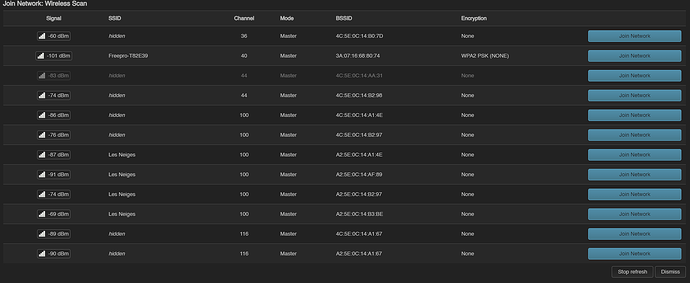Seems that the problem is not just with the MT3000
Gl.inet solved it for me with a special software. There was a ssid with special characters. Probably will be solved soon in a future software version.
Mine had a space in the name, which is always tricky in software
I could see the list of ssids in the luci/advanced version of the gui.
Hope this helps you
Thank you for letting me know.
Guess i will have to try and contact Tech Support.
Seriously? A space in the SSID would break it? That sounds super silly since I think that isnt that uncommon (not that special of a char ![]() ).
).
Anyhow, Just to be sure here are the networks both 5 and 2 Ghz... As you can see the network I wanna connect to actually has a space 'Les Neiges'.
Maybe this list helps debug the situation at least.
@iwve could you actually connect to a network when choosing 'Other' and manually setting it up? I failed to do it that way because the DHCP wouldn't work for some reason (maybe the space again, who knows)
There are more types of spaces available in utf8 code.
After many tries i got it to work.
I turned off auto reconnect on the phone
I figured out mac address, ip address netmask dns of my phone and entered it in the custom settings.
I went o the camping network, then switched to the router, setting these values as fast as possible to stay within the timeout value of the camping hotspot settings. That did the trick for me (i think) still not 100% sure. I gave GL.inet a lot of tips how to improve this process. Hope the do that. The were working on this for 10 days with me. Great service i must say
There is a new version 4.6.3 (in Beta). Will this version address this problems? Are there plans for 4.6.3-op24?
Figured I'd try that beta version... but no dice on finding networks, not on Auto or on 2Ghz.
See logs, although I don't think they show anything new ![]()
logread (4).tar (186.5 KB)
Just seen the new beta. Behaves the same as 4.6.2. Doesn't find networks when scanning. Will occasionally find some networks when set to 2.4G only but will not successfully connect. Once a connection has failed it will then not find any networks even if locked to 2.4G.
Pls note there were 3 bugs found here. Fixed and waiting to merge to firmware release.
4.6.3 did not fix them.
Okay, still here for 4 more days so if there is a version you would like me to test let me know.
Pls try this firmware.
Trying it right now.
Repeater set to Auto it shows the public network (it is actually using a DFS channel it seems). Connecting to it now seems to hang on the same step as previously (when manually configuring the network), getting the DHCP info and actually getting an IP basically ![]()
See screenshot and logs:
logread (5).tar (194 KB)
So this version seems to fix the repeater / finding network part for sure. Now the struggle seems to be the actually getting an IP address. I know it assigns one normally since well... How else would my phone / laptop normally connect ![]()
I'll fiddle a little with some setting though... see if I use Camo for example if I get different results or not.
Edit: nope, nothing changes, funnily though a second public wifi (same provider) which give you a whole 15 minutes of internet as a teaser does work... Not sure what the difference between the two might be, they seem the same, DFS channel, mixed mode, etc ![]()
For me the best version is still this one:
https://dl.gl-inet.com/release/router/open/mt3000-open/4.6.0-op24
Is it possible to get a 4.6.3 Version of OpenWrt 24?
Your screenshot shows that you are on the 2.4GHz band - aren't DFS channels only on the 5GHz band?
That might be, it's a multi band wifi so I guess it picked 2.4Ghz, before selecting the network it showed the 'DFS' tag next to the name. That's why I came to that conclussion ![]()
The issue that obtain IP fail is a known issue. But it is occasional.
You can't get the IP when you reconnect?
Tried three times yesterday (including changing the MAC a few times) but no, never succeeded... I'll try a few more times now but I doubt it will happen ![]()
Edit: nope, wont get an IP, tried a few more times. Attached logs should that help.
logread (6).tar (227 KB)
it works without a hitch, everybody wants that, but team is for some unknown reason still focusing on the obsolete versions...
How about setting an IP manually, will that work?
Havent tried in this version, but in the old versio that would work but only briefly.... I feel like the network cycles IP addresses quickly and when the one I set manually (just a copy pasta from the config my phone/laptop would get when I connect directly) it will work for 5+- minutes max before it stops working again ![]()