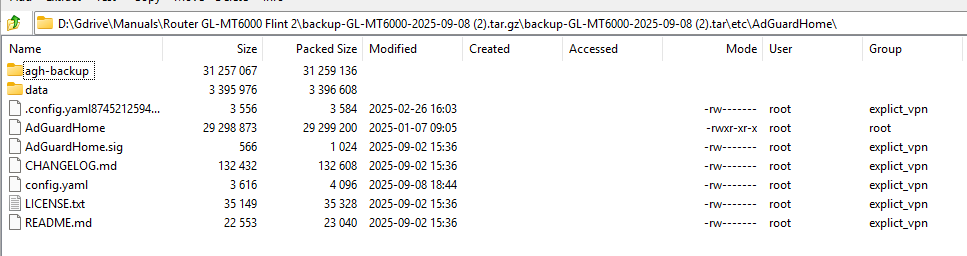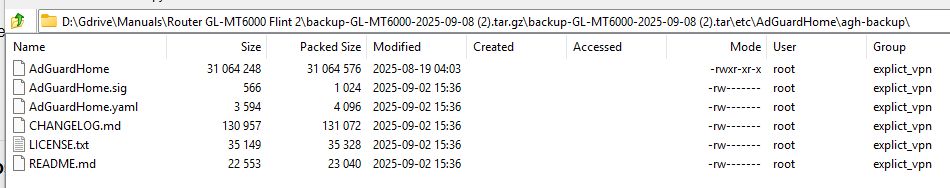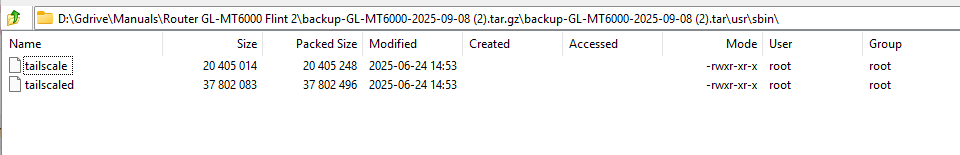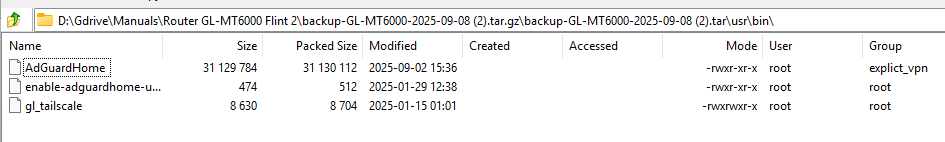Hi, a couple of days ago I logged into my MT6000 webpage and it said firmware 4.8.2 is available so I clicked install. It went and did its thing and I left it running for about 15 minutes, the router had a steady blue light on. After a while I unplugged the power and plugged it back in and the same thing just a steady blue light. I figured it was bricked and left it. The router was still not working about 9 hours later about 2am local time. But by about 10am the next morning the router was back up and running with firmware 4.8.2 installed ! Can anyone explain what happened ?
PS One more thing, if I now export the config from Luci as an MT6000...tar.gz file, this file reports “Unexpected end of data : backup-GL-MT6000-2025-09-08.tar” when I try and open it using 7zip on windows. I get the same problem if I check the file using gunzip -t on linux “unexpected end of file”
regards Mike
I'm really worried about the inability to pull a backup by LuCI. Can you drop into SSH & try this method instead?
(You'll need to opkg update && opkg install openssh-sftp-server. I had a typo in that post.)
LuCI backup works fine for me in 4.8.2-OP24.
Thanks!
I tried that method and it works perfectly I can unzip that config file. What do you think I should do next ?
I noticed adguard home had incredibly large querylog.json files, I deleted these, now the Luci config back works fine.
Still a mystery what happened with the firmware upload.
I'd keep that backup & put it aside. IDK if you upgrade fr the v4.7.x firmware series but if you did v.4.8.x is a serious departure 'under the hood' in the way GL handles key components (eg: dnsmasq). See below.
Regardless I'd nuke & reflash v.4.8.2 as if it was that very firmware that came straight out of the box. Using the 'U-boot WebGUI de-brick' method will ensure no traces of any prior firmware files. That tarball backup you have is just a collection of UTF-8/LF text files. I wouldn't dare try uploading in an attempt to restore but the contents of those text files are easy enough to extract whatever relevant portions you need to get back into shape. Then make a new 'known good' backup.
TL;DR: kill it with fire.
Thanks, I will look into doing your KIWF method ![]()
Just to let you know Adguard had very large log files and it seems the the backup in Luci can’t go above about 108MBytes so it never completed. Using the manual backup method you suggested I found these large log files and deleted them, now the Luci backup can successfully make a 53MB back up .tar.gz file.
Holy crap! 108 MB is 90% of an entire OWRT partition I build on (120MB)! Even 53 MB is still too massive. Are you backing up any block lists? I'd rather download a fresh set after restoring a backup than include those lists in it — they'd typically be stale given how often one rarely restores a tarball anyway.
To give you an idea of the differences: without AGH but using GL GUI/firmware & numerous VPN conf, my Slate AX v4.6.8-beta9's tarballs aren't even 1/2 a MB; they're < 95 KB. On 'pure' OWRT with a similar setup for the same functionality that tarball is 82.2 KB.
Wow. I never knew. That's brutal!
Yeah, you're backing up the binaries for AGH, data files, a related backup dir & TailScale. If /usr/bin/ — & just '/usr/bin' mind you — is present in /etc/sysupgrade.conf I'd delete it. You should only really need to add /etc/AdGuardHome/config.yaml & maybe its sig file /etc/AdGuardHome/AdGuardHome.sig but don't quote me on that last one.
I just clicked the backup config on luci
Backup
Click "Generate archive" to download a tar archive of the current configuration files.
and it backs them up, probably doesn’t need to !
Well, /etc/sysupgrade.conf contains the list of what ends up backed up via the LuCI function. It's just a UTF-8/LF-encoded text file. Any modern text editor would work.
Follow-up:
I'm over-complicating things as I don't really use GUIs like LuCI. You can see what LuCI is going to back up @ LuCI -> System -> Backup / Flash Firmware -> Configuration. That tab shows the contents of /etc/sysupgrade.conf.
ah good point thanks !
This topic was automatically closed 90 days after the last reply. New replies are no longer allowed.