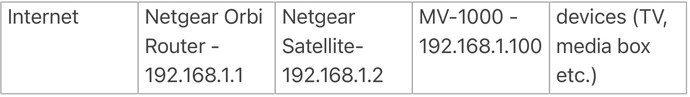Hi,
I’ve had some challenges finding the right setup for my home network (probably because I have limited understanding about network architecture/configurations).
Current architecture:
- I have a tv, media box etc. connected via LAN to the MV-1000 (192.168.1.100)
- the MV-1000 is connected by cable to a Netgear Orbi Satellite (192.168.1.2) which is then talking to the Netgear Orbi Router (192.168.1.1)
- this router is connected to the internet
Current situation:
- The MV-1000 is running on firmware 3.215
- I can connect it as an OpenVPN client to NordVPN
- but I can’t reach the devices behind the MV-1000 from my local LAN (e.g. share / stream videos to the TV from my NAS).
What I want to achieve:
- connect to the devices behind the MV-1000 from my local network while having them connect to the internet through the OpenVPN client (ideally in parallel, if that’s not possible I thought about switching VPN off temporarily or switch cable from WAN to LAN)
I tried some of the recommendations I found on the forum but couldn’t get it to work. I tried using the WAN / LAN ports separate or in parallel, tried multiple IP ranges or opened the firewall / port forwarding. So far without success yet… but I probably created a mess in the config by now ![]()
If someone could help me understand how this could be setup, I’ll reset everything and start with a fresh config.
Many thanks in advance for all ideas / recommendations!