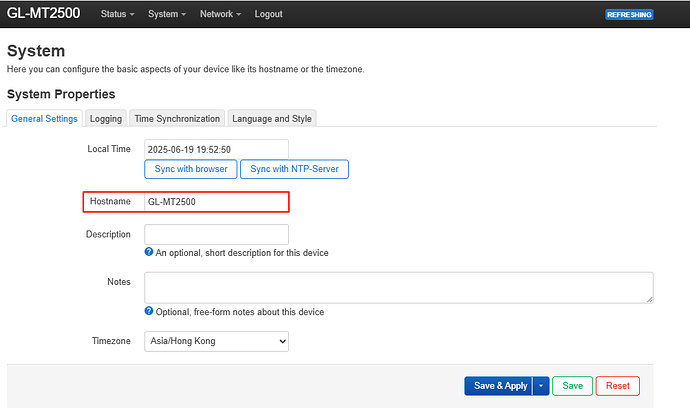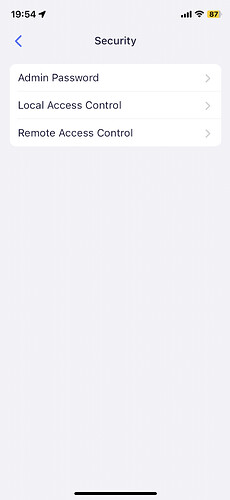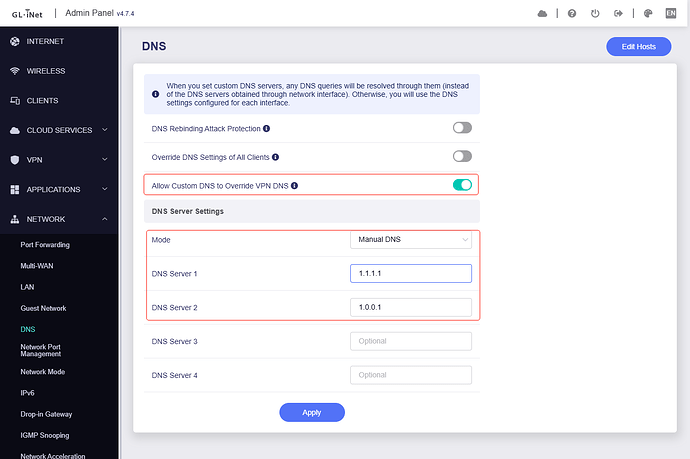Hi,
can anyone provide any ideas how to change the manufacturer name and password on a new GL-AXT1800 Slate AX in the glinet app to one of my own creation? I looked around on the app but didn't see a way to do so.
Thanks for any help.
Hi,
I assume the manufacturer name is the Hostname (GL-AXT1800)?
It configured only in the Luci > System > System > Hostname:
The password change supported in the APP:
APP > System > Security > Admin password
Hi Bruce,
Thanks for responding. I tried your suggestions but I got an error message:
‘error check network environment or reboot device’. I rebooted the router.
Now my WiFi service is gone. I spoke to my ISP, but they say I have to contact the manufacturer.
I had problems connecting to the internet when I first set up the router. That was rectified by the ISP person restart or reboot from their end, and the problem was fixed. I had service…up until an hour ago after I changed the SSID and password.
What did I do wrong?
Hi Bruce,
I eventually got my router to work. Not sure how; since I tried several different approaches to get there. Anyways, I have service now. However, my Laptop has slowed down considerably.
I’m using my GL-AXT1800 as my home router because the old one just wasn’t upgrading anymore…the manufacturer cease updating the firmware.
I’m not sure if that has anything to do with it.
Also, I enabled Wireguard on my router (it’s allowed) that I had on my phone. I’m not sure if it’s throttling the speeds to my devices.
Any ideas to the solution would be appreciated.
…
Your Internet rate actually is the speed of WireGuard VPN, which has a lot to do with WireGuard Server.
You can perform speedtest.net test after disabling the WireGuard VPN client.
Can I use 1.1.1.1 instead of the wireguard (VPN) settings. I read somewhere that it was the fastest speed around.
I’ll do the test and see what happens.
Also, if I changed that manually in the DNS window, are there other options to change, and what are they.
Thanks for your help.
…
Thanks Bruce for your advice.
But are you saying that the ‘Custom DNS Settings’ should be those in the screenshot.
And if yes; isn’t that what everybody is using. I don’t get to have my own settings?
Security issues are not there?
Just checking.
Thanks
…
Hi,
If you mentioned "Enable VPN client and require to set custom DNS 1.1.1.1 will get the fastest response speed of resolution", you can refer to the screenshot settings.
The DNS that each user wants to use is different, and you can set it anyone you like or select automatic.
There is not DNS leaks of these DNS settings.
Hey Bruce,
Thank you much. I will try these suggestions and take it from there.
Thanks again
…
This topic was automatically closed 30 days after the last reply. New replies are no longer allowed.