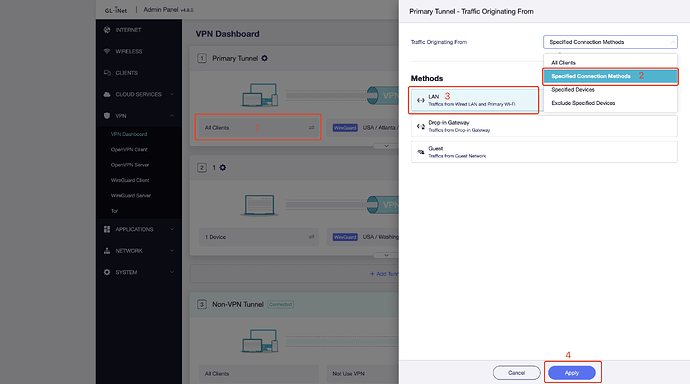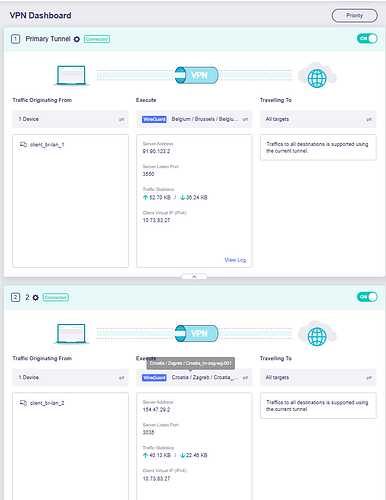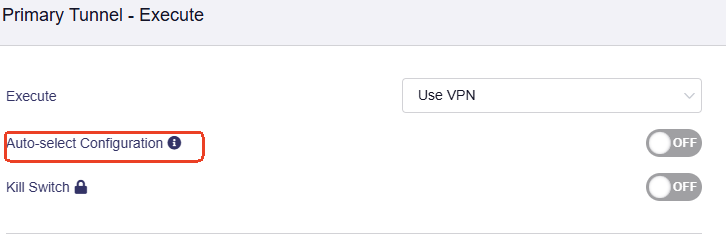Is your starlink router in bridge / bypass mode? It should not have provided that ip address either way.
It's been in bypass mode the whole time, and the Flint now has a static IP address assigned. The message has disappeared.
Slateax, brume1/2, slate7, berylax, slate, I have most of them ![]()
thanks, I'll update and start testing it tomorrow
That is interesting. It does appear that Starlink is using 100.64/10 same at Tailscale. Perhaps that range is special on the internet these days for CGNAT and that is somehow ok to do. I have some more learning to do on this now. Thanks.
ETA: It appears that range is set up for use for shared space (like CGNAT) and is NOT supposed to be routed on the internet, somewhat similar to RFC1918 addresses.
Thank you so much for the followup! You folks are amazing! My model is not on the list but I really appreciate the work done. Thank you all very much and can't wait to try it later.
It's good that the problem is solved
At present, there is no plan to add a button to manually update Adguard home.
I mean, creating two WiFi network, where:
WiFi 1: All devices connected to this network will be on "VPN Canada"
WiFi 2: All devices connected to this network will be on "VPN Germany"
At present, VPN function does not support shunting through different WIFI or LAN ports.
I will record your needs.
Thank you, may I ask when v4.8 for x3000 testing will be available?
Yes, it can only log in one account. But multiple servers can be connected at the same time. Please try changing to another server. Not turn on "Auto-select Configuration" for this case.
Yeah, I tried this without success.
hello ikun, I probably explained badly what I mean.
In the other thread I tell to @Lun what I intended for this "double vpn from client side".
Thanks!
That's bad ![]()
Surfshark, for example, allow multiple devices connected using the same account.
Acount #1
Connected to a server in Canada, for example;
Same Account #1
Connected to a server in Germany, for example
how can it be set that both VPN tunnels are used at the same time? currently several VPN instances are connected, but data is only transmitted to one server, it is also called multi hop or double VPN, or guest wifi to VPN tunnel 2 and private wifi to tunnel 1 at the same time.
Sorry, my bad expression. This should work if the provider doesn't limit.
VPN tunnels have priority. if two tunnels (connecting two different servers) use the same source and target as policy, the second one is used as backup, you need to turn off killswitch for the first one in this case.
Another example is setting lan using vpn1, and guest using vpn2.
is it added that the data stream can be routed from VPN1 to VPN2?