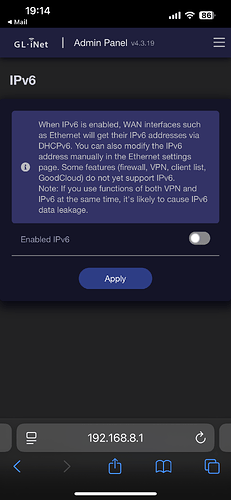Router is GL-MT1300 (Beryl) upgraded to FW 4.3.19 release1.
OpenVPN Client Options - Allow Remote Access? No. IP Masquerading: Yes.
DNS Settings - Mode - Auto DNS from repeater 80.58.61.250 80.58.61.254
I use Firesticks for streaming US TV in Spain and Europe. I've used Sling, Hulu, Netflix at home with a wifi router with ExpressVPN FW loaded on it. I use Los Angeles 3 with no problems. Everything works beautifully. So I purchased this travel router because of the ActiveCapture thing that the FS can't seem to get around. The router gets past it beautifully. But that exposed my current problem.
I used the OpenVPN config files from Express and loaded them onto the travel router. I kick off the VPN for LA3 and it runs perfectly for Netflix and Sling. But Hulu won't even load. It says it hit a problem and leaves me an option to 'Exit' only.
I turned off the VPN and tried to open Hulu and it showed that it was outside the US and game the 'traveling' message as expected. Turn on the VPN again and it fails.
I also ran the router in my home and had our main TV hop from our ExpressVPN router set to LA3 which works great. But I switch it to the travel router and it fails.
I should note that there are 3 wifi routers in my home in Spain - one set to receive the internet signal with zero changes to geo-location. Then I have it connected with ethernet to a second router with ExpressVPN FW set to Los Angeles - 3. This way I can choose to connect as if I'm in the US or in Spain as needed for whatever I'm doing. When I set up the travel router, I connected it via wifi to the Spanish wifi router. It has no connection with the ExpressVPN router at all, so that shouldn't be an issue.
Any idea what might be happening here? I feel like if I load the same ExpressVPN location to the travel router as I have in my home, I should be able to travel with this seamlessly, right? No issues with any apps? I'm hoping someone here might have experience with this as no other app is showing issues. Thanks in advance!