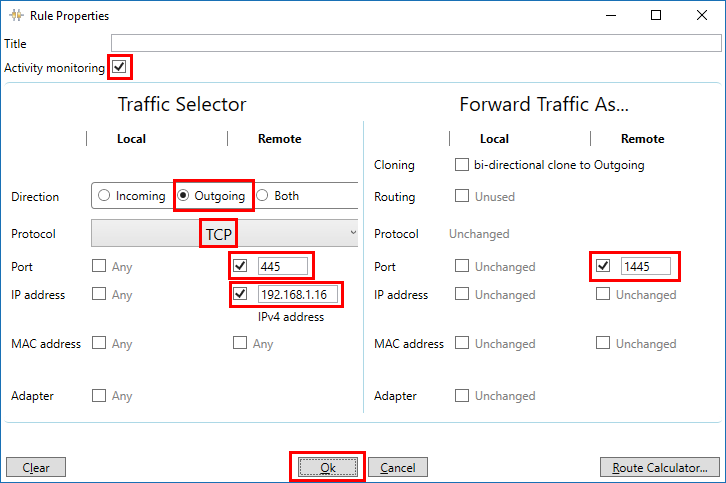Hi,
When using TP!ink C2 archer’s stock firmware,
A win10 PC connected to LAN port, /w cifs ports modified to SMB TCP 1445,
NETBIOS UDP 1137, 1138, using freeware “multi port forwarder”
Together with an unroot-ed android, using samba server app “landrive”,
connect thru wifi, /w ports modified above,
were able to share files.
The PC can ping, can FTP into, and enter the samba server app.
The unusual ports are used because of an unroot-ed android (see landrive)
(The PC can also CIFS into another win10, using normal ports)
BUT if that router is changed into an openwrt router,
No matter it is commercial GL inet BrumeW, v3.104 stock firmware (a 19.07.x),
OR DIY D1ink 842 /w latest openwrt snapshot.
The PC can ping, can FTP into, but CANNOT enter the samba server app.
!!! (BUT The PC can STILL CIFS into another win10, using normal ports)
I don’t have a USB lan for android so I cant try phone+LAN yet.
Could there be some restriction between the wifi and the LAN of an openwrt?
Help is appreciated as this is the only problem introduced after I switched into openwrt.
Thanks.
.
.
.
.
.
.
.
.
.
.
^—above is shorter version after I done some test, thx
old title: BrumeW don’t allow samba /w unusals port TCP1445, UDP1137/1138, thx
Hi~
For an unrooted android to act as samba server, and share files to a win10,
I have to use an app called “LAN drive”, which use unusual ports:
SMB TCP 1445, and
NETBIOS UDP 1137, 1138.
(only 3 changes)
Graphically:
Unrooted android ------- router------- win 10 PC.
The PC side need install a freeware “multi port forwarder” for the 3 changes.
Previously I can do so with a TP!ink C2 router,
But recently I changed the router into a BrumeW, v3.104 of stock firmware,
which is a 19.07.
So I cant share files in that way now.
Hope there could be help and that could help others too.
Thanks