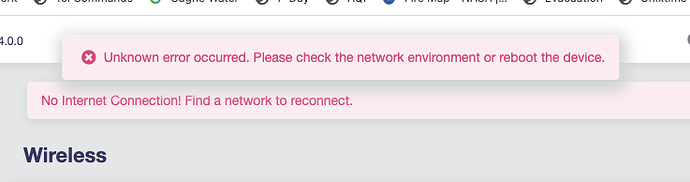I’m seeing similar errors with mine sitting here on the bench.

Force-reloading the browser page does not help
BusyBox v1.33.1 (2022-06-03 08:21:49 UTC) built-in shell (ash)
_______ ________ __ ______ __
| |.-----.-----.-----.| | | |__| ___|__|
| - || _ | -__| || | | | | ___| |
|_______|| __|_____|__|__||________|__|__| |__|
|__| W I R E L E S S F R E E D O M
---------------------------------------------------
ApNos-349ddbc4-devel
OpenWrt 21.02-SNAPSHOT, r16273+114-378769b555
---------------------------------------------------
root@GL-AXT1800:~# uptime
21:42:50 up 5 days, 11:24, load average: 0.09, 0.04, 0.00
Connectivity is present as expected
root@GL-AXT1800:~# ping www.google.com
PING www.google.com (216.58.214.4): 56 data bytes
64 bytes from 216.58.214.4: seq=0 ttl=107 time=146.626 ms
64 bytes from 216.58.214.4: seq=1 ttl=107 time=147.743 ms
64 bytes from 216.58.214.4: seq=2 ttl=107 time=146.702 ms
^C
--- www.google.com ping statistics ---
3 packets transmitted, 3 packets received, 0% packet loss
round-trip min/avg/max = 146.626/147.023/147.743 ms
2022-06-06 4.0.0 build
BUILD_ID="r16273+114-378769b555"
Chrome developer console shows repeatedly, roughly every 10 seconds:
app.75d8ac5e.js:25 POST https://192.168.8.1/rpc 500 (Internal Server Error)
(anonymous) @ app.75d8ac5e.js:25
t.exports @ app.75d8ac5e.js:25
t.exports @ app.75d8ac5e.js:23
Promise.then (async)
l.request @ app.75d8ac5e.js:9
l.<computed> @ app.75d8ac5e.js:9
(anonymous) @ app.75d8ac5e.js:9
(anonymous) @ app.75d8ac5e.js:32
n @ app.75d8ac5e.js:32
getSystemStatus @ VM6195:7
getSystemStatus @ VM6195:7
eval @ VM6195:7
setTimeout (async)
getSystemStatusTimeout @ VM6195:7
getSystemStatus @ VM6195:7
eval @ VM6195:7
setTimeout (async)
getSystemStatusTimeout @ VM6195:7
getSystemStatus @ VM6195:7
eval @ VM6195:7
setTimeout (async)
getSystemStatusTimeout @ VM6195:7
getSystemStatus @ VM6195:7
eval @ VM6195:7
setTimeout (async)
getSystemStatusTimeout @ VM6195:7
getSystemStatus @ VM6195:7
eval @ VM6195:7
21:08:58.751 app.75d8ac5e.js:15 Uncaught (in promise) Error: Request failed with status code 500
at t.exports (app.75d8ac5e.js:15:64567)
at t.exports (app.75d8ac5e.js:23:93725)
at o.onreadystatechange (app.75d8ac5e.js:25:102839)
Typical RPC payload when failing
{jsonrpc: "2.0", id: 141, method: "call",…}
id: 141
jsonrpc: "2.0"
method: "call"
params: ["JL7CRbzeZJdUsdJrlkQ9RPZo4rlhUxpC", "system", "get_status", {}]
The ["JL7CRbzeZJdUsdJrlkQ9RPZo4rlhUxpC", "wifi", "get_status", {}] call seems to succeed
Exporting the log fails. Manually copied from the window
2022-07-04-axt1800.log.zip (3.5 KB)
There was an ISP outage on the 3rd as I recall. The AXT1800 would have been getting a valid DHCP assignment with connectivity to the gateway, but there would have been no upstream connectivity past that.
Machine has not been rebooted and can explore further if needed.