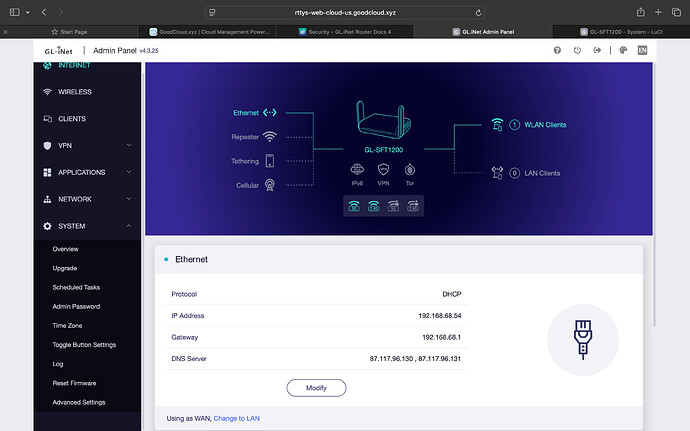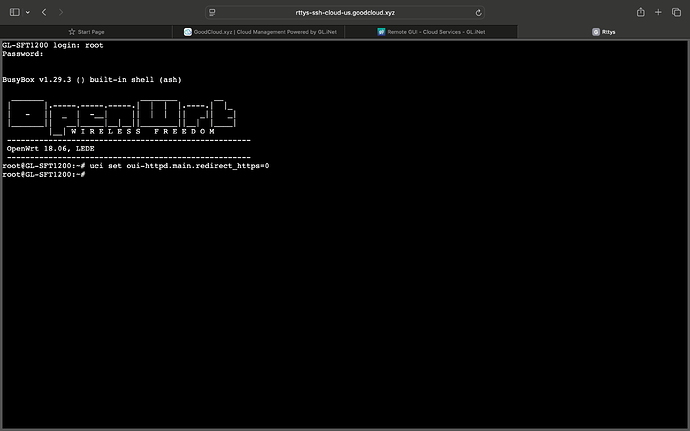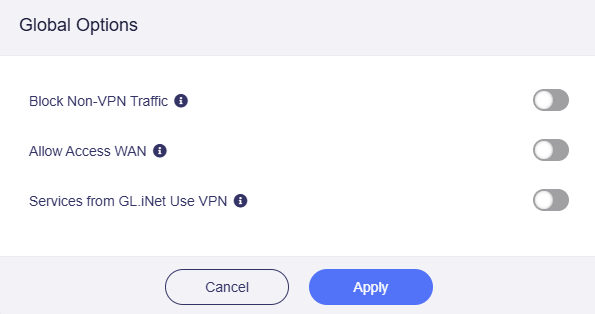So I have my SFT1200 router bound to good cloud and the remote GUI is enabled. I have been able to use this but on some counters after have have made a change in the admin panel it says it has timed out then I am no longer able to use remote GUI the page take a long time to load and then a recipe a 502 error Bad gateway. How do I fix this, so I can once again gain access through remote GUI
It appears you may have checked "force HTTPS" in the:
System > Security > Force HTTPS = enable
If port 80 or 443 isn't working, then I would just disable this.
Hm, it must not exist on v4.3 firmware. But also, it looks like you're already accessing the remote GUI based on the "rttys-web-cloud-us.goodcloud.xyz" URL. Is the issue solved?
If not, you can also SSH into the router (ssh root@192.168.8.1) and run this command: uci set oui-httpd.main.redirect_https=0
No that was another Router's admin panel I was in, same model as the ones im having the issue with. So I just remoted in via SSH run the command you gave and the GUI still isn't working now I don't even get the bad gateway error just a blank page. I have attached a screen shot from the SSH
OK now run:
uci commit oui-httpd
/etc/init.d/oui-httpd restart
Then: reboot
If that doesn't work then you may need to just factory reset it.
Ok Thank you Adam. I tried everything and it still doesn't work. I will Factory reset. I don't suppose you know. why this is happening, it has happened with quite a few of my routers now.
Or if there is something I can do to stop this from happing moving forward.
Could you paste the exact URL that is being used when you try to access the remote GUI and get this 502 error? Maybe even a screenshot.
https://rttys-web-cloud-us.goodcloud.xyz/?_=1750178975#/login
After doing running the things you sent I'm just getting a blank screen, no error message.
Have you tried clearing browser cache or using an incognito window?
Yes I have just tried that and nothing. I can access some of routers through the GUI, I could also access this one I’m working on earlier today. Then I changed the VPN provider in the admin panel and then I got an error message which I can’t remember what it said. But then I could no longer get access through remote GUI. This has happened on other routers when changing the VPN provider or performing a firmware update. I have also completed both those actions on other routers and not had this problem. I thought as soon as I had still had access to the remote SSH, I maybe able to fix whatever error has occurred without having to be in the same location as the routers.
Ah, you should have mentioned that in the beginning ![]()
It sounds like the VPN policy may have broken the remote GUI. Perhaps @clannad can take a look?
I'm sorry ![]()
I would really appreciate @clannad checking this out to see if she has a solution.
Hello,
- If disable the VPN client, is the Remote GUI normal?
- May I know if the "Services from GL.iNet Use VPN" (GL GUI > VPN Dashboard > VPN client > Global Option) is enabled?
- Try to re-enable the GoodCloud feature in router.
Hi Bruce,
I don't have the router in my location. I do know that I never enabled "Services from GL.iNet Use VPN" Should I have enabled that in Global options?
I was trying to fix the problem remotely, however I would be glad of any advice not to have this happen again in the future.
This option is not required to be enabled.
It is possible that the rtty server has a large load and some access are temporarily interrupted.
If the remote GUI still unable to access, please PM me the firmware version, router MAC, and issue syslog. Is router SFT1200, right?
This topic was automatically closed 180 days after the last reply. New replies are no longer allowed.