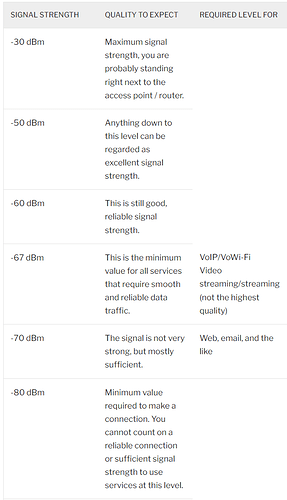When using the repeater I have the tendency of connecting to the WAN router via 2.4GHz and allowing only 5GHz connections to my devices. And that normally provides me the best performance.
I saw that the new Firmware offers the possibility of selecting which frequency to repeat, and also offers an “Auto” option. How does the “Auto” mode decide which band to use? In my last trip, I saw it consistently repeating 5GHz.
This worked of course, but provided a “less than optimal” setup.
In “Auto” mode, when the signal strength is strong, the router will prefers to repeat 5GHz hotspots; when the signal strength is weak, the router will prefers to repeat 2.4GHz hotspots.
In “Auto” mode, when the router repeat, the priority is as follows:
- Your manually selected Wi-Fi;
- 5 GHz high signal strength in the saved Wi-Fi list;
- 2.4 GHz high signal strength in the saved Wi-Fi list;
- 2.4 GHz weak signal strength in the saved Wi-Fi list;
- 5 GHz weak signal strength in the saved Wi-Fi list;
1 Like
Cool, thanks for the explanation.
I guess something like this could go into the help tooltip? I was somehow expecting “Auto” to also be “Smart”, but I understand that’d make things too complex. It would help to, at least, explain that it does not take into account which radios you have activated or something like that.
I noticed the same “Auto” wifi behaviour with 2.4GHz taking priority over 5GHz. Since 2.4GHz signal travels better over longer distances, this may be a frequent occurrence even when 5GHz is still plenty strong enough for good throughput. Hence, I don’t find this feature useful and have set connection over 5GHz at home.
1 Like
Actually the router will connect to 5G when signal is better than -50. I.e.
-50 5G signal will be prior than -30 2.4G signal.
So if you do want to connect to 5G you may have to lock 5G band.
Even -60 dBm is considered a pretty good, reliable signal strength.
Interestingly enough… I just got much better performance by connecting AND repeating 5GHz than doing the “obvious” thing (connecting one and repeating the other). Was gladly surprised by this!
(This was with beta8, upgrading now…)
The wifi signal is classified.
-60 of 5G is classfied at a lower level than 2.4G -30.
In reality it is hard to make the number perfect. That is why there is options to lock 5G.
I agree that there is no “perfect” number, so maybe just clearly document the rules.
For me, it’s the wifi performance/speed, not the signal strength, that is important. My own experience is that 5GHz at -60 dBm easily beats 2.4GHz at any signal strength and I never see -30 dBm at home or in a hotel.