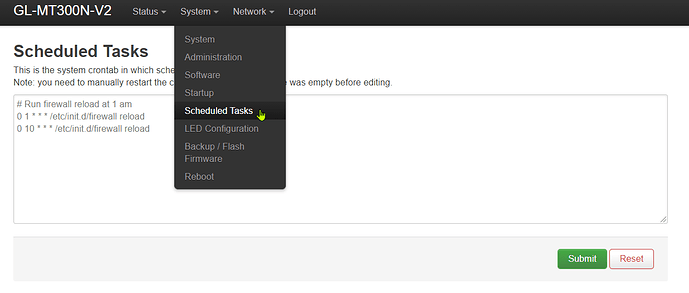Is there a way to schedule “Restart Firewall” on GL-MT300N-V2?
You can use Cron:
Together with:
/etc/init.d/firewall reload
1 Like
Just set it up using that guide. Thank you!!
For newbies like me, here is a step-by-step guide:
- Use this link to SSH using command prompt. You will need your root password. [OpenWrt Wiki] SSH access for newcomers
- Use this link to go into crontab editor and enter your lines: [OpenWrt Wiki] Scheduling tasks with cron. Basically these are steps:
ssh root@192.168.1.1to SSH, make sure to set the routers IP there. Enter password in the next command and you will be inside.crontab -eThis will open vi editor.- Enter this on vi editor:
# Run firewall reload at 1 am
0 1 * * * /etc/init.d/firewall reload - Press Esc to come out of vi editor and press :w to save the file. Again press Esc and press :q to quiit.
- Last restart cron job by:
/etc/init.d/cron restart
2 Likes