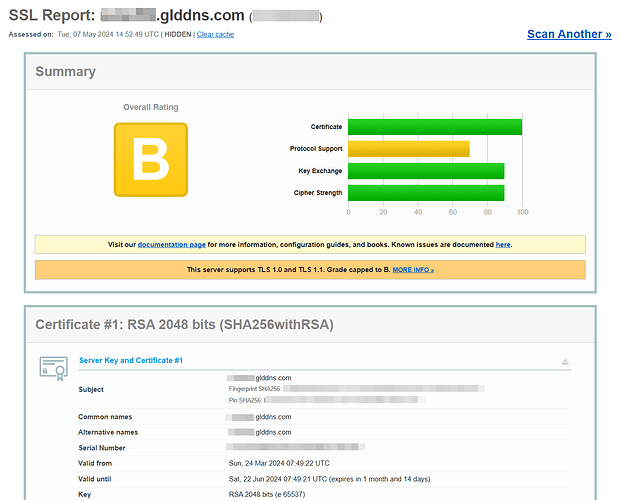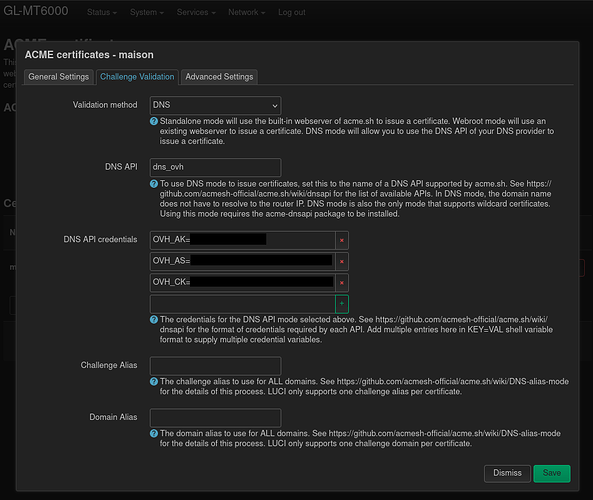Hi there ![]()
some forum members have asked how to set up Let’s Encrypt so that the router receives a valid SSL certificate and can then be accessed via the xxxxxx.glddns.com address, for example, without receiving a certificate warning.
I have therefore written a small script that implements exactly this functionality. Even with auto-renewal ![]()
Prerequisites
To execute the script, the following prerequisites must be met:
- A GL.iNet router with the latest firmware version.
- A working internet connection.
- DDNS must be enabled and configured!
- DDNS IP must be the same as the router’s public IP. Will be checked by the script.
- The script will request a certificate for the router’s public IP. VPN IP is not supported.
- Using a router behind CGNAT is not supported
Download
You can find it in my repo located on GitHub:
Quick run without downloading
You can run it without cloning the repository by using the following command:
wget -O enable-acme.sh https://raw.githubusercontent.com/Admonstrator/glinet-enable-acme/main/enable-acme.sh && sh enable-acme.sh
Manually run
The following steps are required to enable ACME using the script:
- Download the script onto the router.
- Open an SSH connection to the router.
- Navigate to the directory where the script is located.
- Enter the command
sh enable-acme.shand press Enter. - Follow the on-screen instructions to complete the ACME process.
Renewal
The certificate will be renewed automatically by a cronjob. The cronjob is installed by the script. It will check for a renewal every day at 00:00
You can manually renew the certificate by executing the following command:
/usr/bin/enable-acme --renew
Result
Reverting
To revert the changes to nginx, execute the following commands:
sed -i '/listen \[::\]:80;/c\listen \[::\]:80;' /etc/nginx/conf.d/gl.conf
sed -i '/listen \[::\]:80;/c\listen \[::\]:80;' /etc/nginx/conf.d/gl.conf
sed -i 's|ssl_certificate .*;|ssl_certificate /etc/nginx/nginx.cer;|g' /etc/nginx/conf.d/gl.conf
sed -i 's|ssl_certificate_key .*;|ssl_certificate_key /etc/nginx/nginx.key;|g' /etc/nginx/conf.d/gl.conf
/etc/init.d/nginx restart
Disclaimer
This script is provided as is and without any warranty. Use it at your own risk.
It may break your router, your computer, your network or anything else. It may even burn down your house.
You have been warned!
Cheers,
@admon ![]()