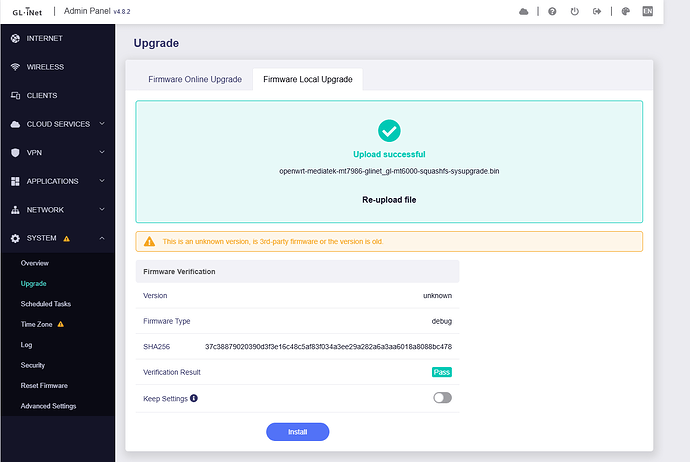I can replicate the same fault on 2.4 GHz.
My wife has been getting so angry at me thinking I've done something to the internet with my “stupid devices”
I've spent hours trying different settings, rolling back firmware etc and pulling my hair out. Now trying to fix things from bed with Influenza B.
I'm not sure if others have tried disabling ipv6, but doing this has made my network the most stable.
I've also had to turn off adguard home and set up adguard dns directly on my kids android devices instead.
I'm a bit disappointed to see an update cause such a downgrade, as I had perfectly stable ipv6 on 4.7.7.
I thought the issue was my starlink, now I'm sure its not…
When I install 4.8.2 firmware LUCI does not get installed? Is this normal?
I would like to try 4.8.3 snapshot to see if this fixes DNS / HA bug.
I also considered turning off ipv6 bit my ISP prefers dual stack environment and turns on ipv6 as default.
Currently back on stable 4.7.7 waiting for a fix.
I have LuCI on 4.8.2
There is no pre-install Luci by default in v4.8.x & later.
You can click to "install Luci", with a few seconds and you can enter Luci.
Please try to install this debug firmware, which is only for verifying this issue is improved or fixed, please help us to check in your scenario.
Please ignore the prompts when installing this debug firmware
Many thanks!
Mine too hahah though I was having trouble watching reels, browsing reddit and what no, it’s a pretty annoying problem though disabling hardware accel is a patch.
Don’t know why topic is marked as fixed though, as disabling an essential feature of the router doesn’t seem like a >fix<.
Hi pilililo2,
Please try to install this debug firmware, which is only for verifying this issue is improved or fixed, please help us to check in your scenario.
Hi
I installed the debug firmware more than an hour ago, and so far I haven’t noticed any issues. I will continue testing.
I also installed the debug update about 2 hours ago and the situation seems to have improved. Will there be a new fix for everyone?
Please keep it running at least 2-3 days. There were couple of reports issue did not immediately kicked in. AFAIR I started getting it in half a day or in a day after update.
Can I ask what kind of problems you encountered so I can keep an eye on them?
Those that I outlined in the very first post of this thread ![]()
Thank you for your feedback!
Btw, may I know who has both BE9300/Flint3 and MT6000/Flint2?
We may also need to verifiy/test on BE9300 at same time.
Wonder if this is why my flint 3 doesnt work? Whatever issue you guys are working on. I have not seen this issue on my flint 2, but the 3 wont do anything. Devices connect and its like they just sit there and wont go on the internet. DNS? Not sure. I put it back in my closet for now. Id be curious once people test this on both and see if the 3 has the same issue.
I only have flint 2.
Unfortunately, you were right. After 18 hours, I'm already having problems again, just like before the update.
I updated to 4.8.2, thinking it was a stable version, but apparently we're just beta testing.
I need the network to work. I'm going back to 4.7.7.
have u tried debug firmware?
Unfortunately, this did not resolve the issue. Everything worked fine for the first few hours, but then all the same problems as before reappeared.
This issue has nothing to do with Flint3, only Flint2.
If you encounter any problems about Flint 3, please create a new topic/thread in the forum, or send email [email protected] to contact the technical support team.