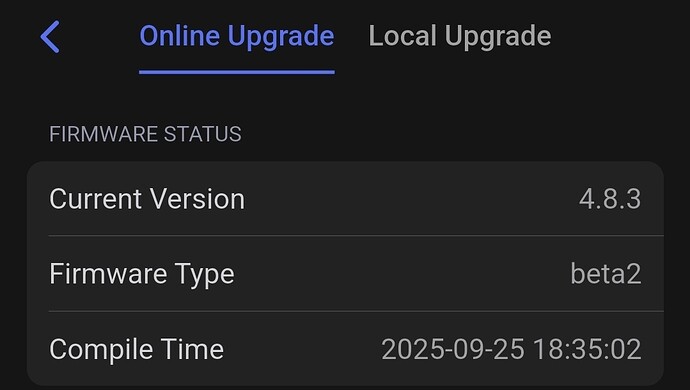for me it’s ok!
If it is determined that it is related to the drivers, I think the open-source firmware of MT6000 v4.8.2-op24 will not have this problem, since closed-source and open-source drivers are different.
Given the current situation, the rolled back driver test firmware (closed-source) and seems to perform well.
Thank you very much for your feedback.
I am confused. Not familiar with all these “open” or “closed” source versions of firmware. Which NEW FW has now issue resolved?
Hi Bruce,
I have been using the test firmware and am no longer experiencing the time-outs and slow loading that I was experiencing on 4.8.2
Thank you.
Hi, will resolve this issue on the next firmware version.
Does this test firmware work properly, right?
it works fine also for me
I confirm it is ok, so far stable and performing
I installed this firmware beta2 but I still have issues with Adguard: when I’m connected via Wireguard, randomly my mobile phone becomes really slow at loading webpages, after some seconds the page loads but also ads are shown, probably it used a public DNS server. If I set my pihole as DNS server in the VPN client config, everything works perfectly.
Thank you for your feedback!
In addition, your issue may be related to ADG's upstream DNS server (public DNS server).
The issue of OP is that ADG is not enabled and other configurations are default, but the website page access timed out or slow.
Install the above test firmware to solve it, and it will be also solved in the next firmware (stable) version.
Yes that beta2 test firmware is working properly for a few days now.
Found this thread through a reply on Reddit. My partner was upset as for many others that all “my gadgets“ are messing up the internet. Happy to see glinet working on it. For me, even with the beta firmware as soon as I turn on the Adguard the internet slows down again quite a lot, which wasn’t happening in the past so would like to see this resolved in the next update.
Nope. My clients do not exceed 950 Mbps, whether wired or wireless. I have a 2500 Mbps line... The 4.7.7 was working like a charm, both wired and wireless network. In 4.8.3 beta, the wireless network seems to have deteriorated further...
Had the same issues as others - finally bit the bullet and reverted to 4.7, nuking settings and re-doing everything. Ugh. Anyway, rock solid on the old firmware. I’ll wait to upgrade.
My smart working desk is in the farest position from the router, one floor above the router. So I've always considered it as a good test case for 2.4GHz wifi connection.
With previous routers the speedtest was about few mb/s , the connection was dropping often, so I was obliged to use repeaters.
With Flint2, 2.4GHz, no repeaters:
FW 4.8.2: no connection at all. It is enough to have one wall between the router and the client (distance = 1m…) to loose connection.
FW 4.7.0, 4.7.7 and in particular 4.8.3 beta2 (using it for almost a week): speedtest around 70-80mb/s, stable connection, no issues at all in smart working.
So please check the firmware beta version you are using is the 4.8.3 beta2 provided by bruce in this post.
When can we expect 4.8.3 to be ‘stable’? I don’t really want to update to the snapshot and redo my settings just to do it again when it’s ready..
The v4.8.3 does not seem encouraging. IMHO…
I'm not an expert but I may understand there are so many variables which can affect a router performance.
So let's try to give constructive feedback to Gl.Inet support (bruce in our case), it will be beneficial for all of us.
If possible, please give your feedback about latest fw 4.8.3 beta2, this being a release candidate for the next official release. Thank you all.
@bruce new customer, wasted hours on this.
Why has 4.8.2 not been pulled?
Suggesting upgrades to new customers, that render the device next to useless… is not a great start.
I completely agree with imimimx. The router became nearly useless and, after days of trying to figure it out, I gave up and went back to 4.7. I like to sign up for betas every now and then, but not for my router.