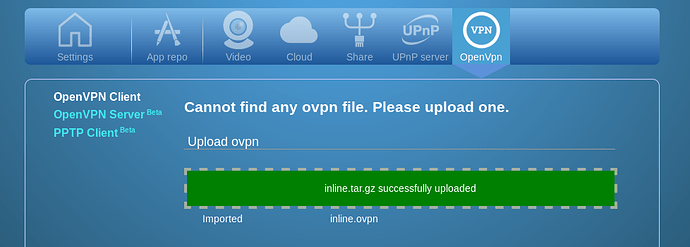Hi,
I have an AR150 Mini router(updated to Firmware 2.27) here.
I try to set up OpenVPN. When I upload a config-package(as tar.gz)
via web interface, it says “config imported” (See screenshot)
-
When I afterwards enable the imported config and click “apply” in Webinterface OpenVPN-Client Section, I get this error message: “Can not load certificate file keys/inline.crt”
-
When I examine the File System on the router via ssh, the ovpn-config file is placed correctly into
/etc/openvpn/inline.ovpn -
But my keys/certificates within the keys subfolder of the config-package are not copied to /etc/openvpn. They are located in /tmp/ovpn_upload. So the issue is clear: OpenVPN does not have the key in the correct place.
Is this a bug in the firmware, or should I package the openvpn-config in a different way?
Thanks for any help.
When I copy the keys manually in place and put a wrapper shell script in front of /usr/sbin/openvpn which changes the working directory before starting the openvpn daemon to /etc/openvpn, it works. So basically the config files and keys are ok.