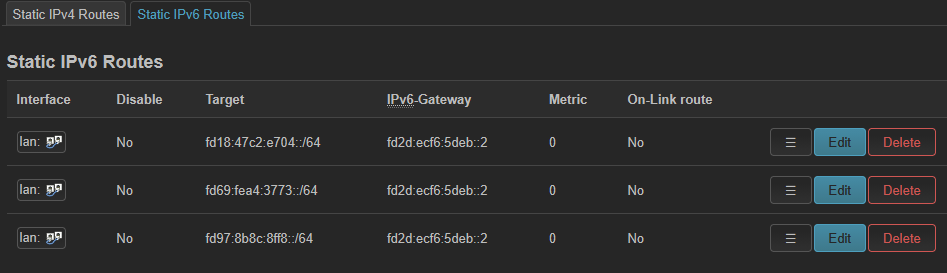Spitz AX, FW 4.8.2 release 5, update 2025-09-04 11:21:04, Router mode, IPv6 enabled, NAT6
I have three networks behind my OPNsense firewall (set to route mode) and I’ve defined associated static IPv4 and IPv6 routes via LuCI. This works as intended until I reboot the Spitz. When it comes up, IPv4 traffic to and through the unit works, but IPv6 traffic to and through the unit fails.
In order to make the IPv6 routes effective, I have to connect to LuCI using IPv4, and change and resave the IPv6 routes. Once this is completed, IPv6 works.
Hi
We tested locally using the Spitz AX with firmware version 4.8.2 but were unable to reproduce the issue.
After rebooting and bringing up the corresponding interfaces, the static IPv6 routes are correctly added.
Could you clarify what you mean by “requires changing the static route”?
Are you referring to a scenario where the IPv6 address of another device has changed, thus necessitating an update to the gateway address in the static route?
@will ,
The scenario is this:
Internet (cell) ←→ Spitz (LAN: 192,168.8.2/24; fd2d:ecf6:5deb::1/64) ←→ (WAN: 192.168.8.2/24, fd2d:ecf6:5deb::2/64) OPNsense as router (3 LANs) ←→ three IPv4 & IPv6 networks
Static IPv6 routes are defined using LuCI as:
If I reboot the Spitz, IPv6 communication through it is lost. This is verified with packet capture at OPNsense WAN port that IPv6 originating traffic is seen, but IPv6 return traffic is not seen at that interface.
I have to use the Network → Static Routes → Static IPv6 Routes configuration in LuCI to refresh the IPv6 routes (from fd2d:ecf6:5deb::2 to fd2d:ecf6:5deb::3, then back to fd2d:ecf6:5deb::2 again), then Save & Apply to get the Spitz to pass IPv6 return traffic.
Thank you for your report.
We have successfully reproduced the issue locally and will submit it to the R&D team for investigation.
1 Like
Thanks!
Please feel free to let me know when the fix appears in the daily build and I’ll retest it for you.