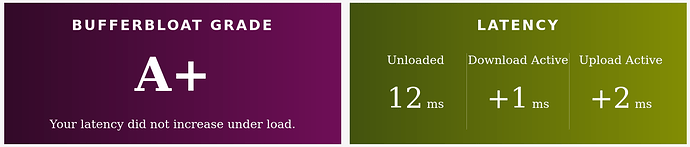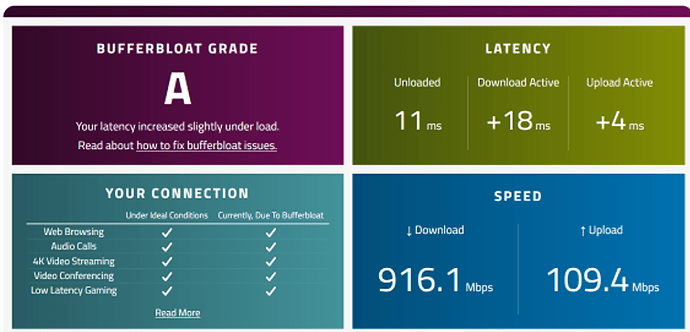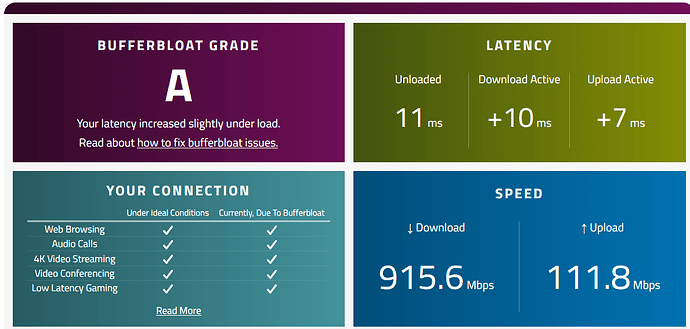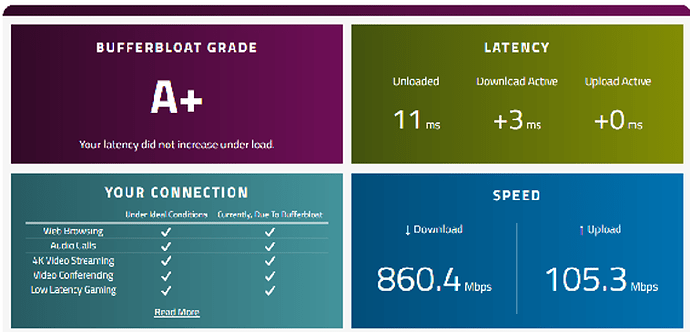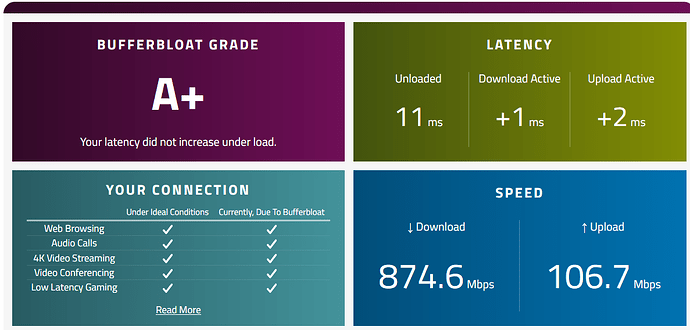I would never want to do without SQM again:
What is your download/upload speed and connetion type?
What speed do you actually have with A+?
This matters as I can have the same result by limiting the download and upload a lot ofcourse, but my goal is to have the highest throughput (upload/download) but to keep latency low (A+ score).
Up- und Download based on 100% - 5%.
My ISP does not support affordable GBit...
Measured with 50MBit up and 10MBit down.
Without SQM I have 18 ping, +17 up and +76 down...
@xirixiz Those settings just squeezed the last drop out of my results! Nice one!
Stock firmware - openwrt-21.02 branch (git-22.335.71649-0ecaf74)
FTTP - PPoE - nominal '1Gb' Full Fibre. Typical Avg - DL 920Mb/s UL 109Mb/s
Hardware acceleration ON - SQM OFF
Hardware acceleration OFF SQM OFF
Hardware Acceleration OFF SQM ON - minimal settings
config queue 'eth1'
option interface 'eth1'
option qdisc 'cake'
option linklayer 'none'
option enabled '1'
option upload '110000'
option debug_logging '0'
option verbosity '5'
option script 'layer_cake.qos'
option download '930000'
Hardware Acceleration OFF SQM ON - settings as per @xirixiz post!
Except I used the same 'speeds' as my minimal settings. 930000 & 110000
I really don't understand why GL-iNet (@alzhao) didn't put SQM settings in their Admin Panel ![]()
@yuxin.zou @Alisa What do you think?
It looks good. We had several discussions internally and hope can have this later.
Yes, please please do it! SQM (Smart Queue Management) is one of the coolest features that makes OpenWrt better than all other routers. It is really, truly working traffic shaping which makes 0 lag while playing games and downloading at the same time.
If GL-iNet has a GUI for it, that would make your routers super good.
Here are some guides from OpenWrt with recommended settings presets etc:
https://openwrt.org/docs/guide-user/network/traffic-shaping/sqm
https://openwrt.org/docs/guide-user/network/traffic-shaping/sqm-details
Great topic guys, helping me a lot.
Kinda of dumb question: How do I get to the /etc/config/sqm file to edit it?
@Theberge43 You don't need to do any command / file edits to enable SQM
follow this latest guide
Right, I was able to activate it without the settings file, still would like to thinker for fun.
Nope this router won’t work with SQM reliably. I had it working great earlier this month after purchasing it to help the issues with my shitty fiber ISP (Brightspeed) that is the most evil company that I’ve ever fking dealt with lol..
Got my latency nice and tight, no more ping spikes or bloat on down or up. Gaming was significantly better and more fun again on my PC. Fast forward to this week where my ISP wanted to cause some problems again so I reported them to the FCC with the shit they were pulling, throttling my bandwidth, switching my network path to a much slower and further one, at times completely crippling my network with sub mbps speed. So tldr: my ISP and I despise one another. Had to use the WS VPN client to get around their bullshit until last night…
After doing some heavy gaming and streaming, downloads etc.. My network which was running great with adguard home working, SQM managing and my VPN in tangent suddenly everything just went to hell. Packet loss in my gaming server causing me to timeout and drop. Endless buffering and unable to connect to youtube. Unable to ping or trace outside my network, VPN unresponsive, etc.
Tried rebooting after turning off things one at a time. power cycled the ONT.. nope nada. Router logs seemed to indicate some sort of critical failure and unable to start up it’s main. Reluctantly I did a full reset back to factory settings and got everything up and running again fortunately over a few hours once my IP address and network returned..
However after getting everything set back up the way I wanted it, everything was seeming to work EXCEPT my SQM. I entered the same settings, saved and applied, restarted the service and tested.. no effect on bloat with terrible spikes in latency. I had it set to 800/800 for my 1gbps connection but even lowering the bandwidth it does not appear to be shaping the traffic. Checking logs confirmed that piece of cake sqm was started successfully.
Going to do a bit more reading through this thread but if I can’t get it to work again I will assume something is defective and return it which sucks. Sorry for the long post, been up most of the night frustrated with Brightspeed and myself etc.. I do like the product as it seems quite beast with speeds and capabilities, I just need it to be reliable too.
Currently using 750/750 for the speeds in SQM on eth-1 (WAN).
Using Cake and Piece of Cake; advanced settings left to default.
Link Layer set to Ethernet with Per Packet Overhead set to 44 and MPU set to 84.
Oh how nice I also can’t SSH into it anymore with the following error…
WARNING: REMOTE HOST IDENTIFICATION HAS CHANGED!
The fingerprint for the ED25519 key sent by the remote host is
SHA256:rGQDbpQX8YNendaTbqfIU9bEb7DV/BuVyOvisqlu3PA.
Please contact your system administrator.
Add correct host key in C:\Users\drkni/.ssh/known_hosts to get rid of this message.
Offending ED25519 key in C:\Users\drkni/.ssh/known_hosts:1
Host key for 192.168.8.1 has changed and you have requested strict checking.
Host key verification failed.
No idea how to clear that or add a key as I am still somewhat green with command lines and such. Can someone direct me on how to access the router again with SSH and remove this stupid block?
Thank you for the information. After messing with it yesterday and figuring out SSH I got to learn a bit at the same time lol. Got it working again and able to use SSH and also SQM is working as intended on the Flint 2 router. It seems finicky to want to start sometimes, especially after a reboot.
Solved. ![]()