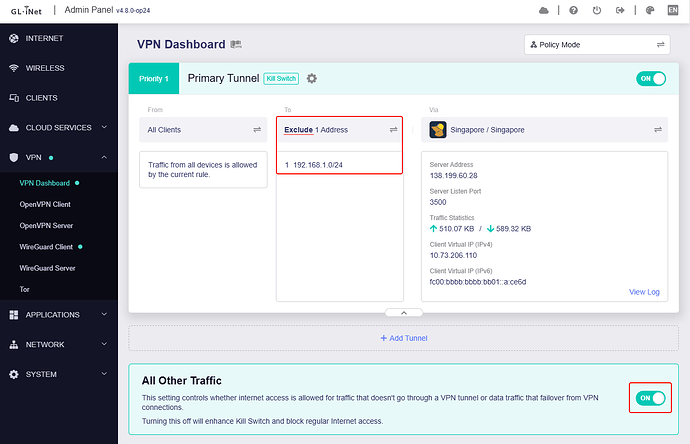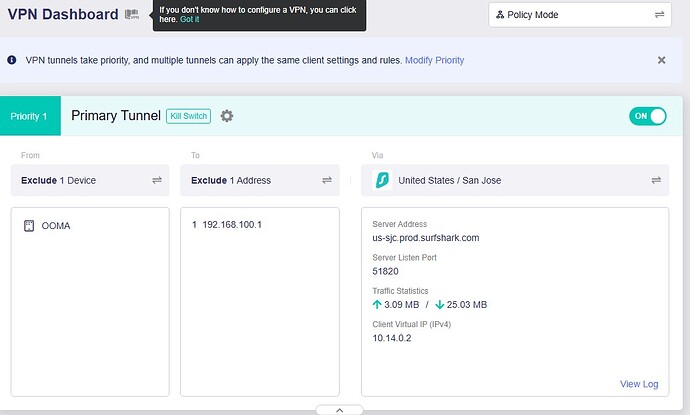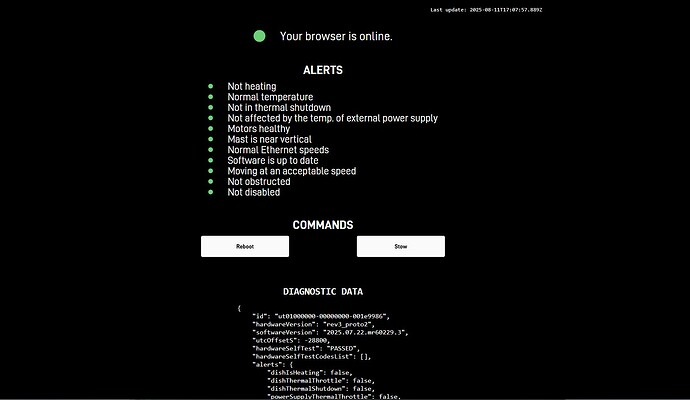Even though I run mostly on OpenWRT I downloaded the 4.80-op24 Beta 2 firmware as I wanted to see the updated GL.inet interface. After configuring everything including a Static Route in LUCI the same as I had in older GL.inet firmware versions I found that I could not get to the Starlink Dish Statistics page directly (192.168.100.1) even though I had the Static Route in place in LUCI. (I was connected to my VPN). After trying various changes to the Metric, etc. I found the way to access the Starlink Dishy directly with the new firmware was to enable the Drop-In Gateway. I shouldn't have had to do that but it was the only way to access the Starlink Dish. With the older firmware you could simply set a Static Route in LUCI. So evidently something in the new firmware has changed. Just passing this along to GL.Inet Tech and to anybody who might be having a problem with getting a Static Route working especially with the Starlink Dish Statistics page (192.168.100.1). After getting it to work by enabling the drop-in gateway I tried eliminating the Static route to see if that was still necessary. Yes it was. Once I got rid of the static route I could not get to the Dish once again. So I put the Static Route back in LUCI (192.168.100.1/32 Unicast and no other changes) the Static route to the Starlink Dish worked again. So with the current 4.80-op24 firmware you have to have the Drop-In Gateway Enabled and also a static route set in LUCI to get to the Startlink Dish Statistics page directly (192.168.100.1). Regards.
Starlink Dish is connected to the Starlink Ethernet Adapter to the WAN In of the MT-6000
Starlink Router in BYPASS