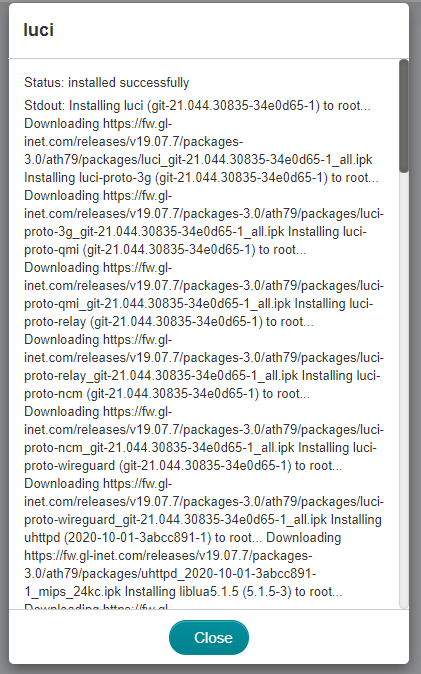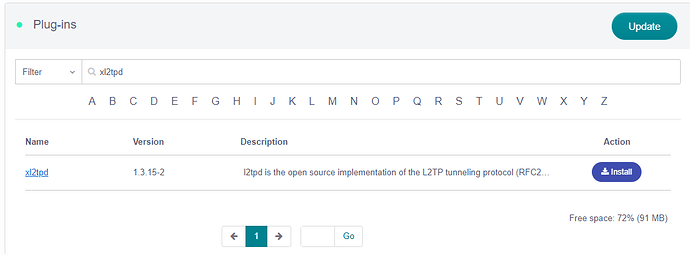Firmware 3.203 uses OpenWrt 1907 which does not have luci-proto-pptp and luci-proto-l2tp packages. So here is how you can set up pptp and l2tp in luci.
Step 1: Install Luci
In firmware 3.203, first go to advanced settings and you are prompted to install Luci. Click the button and install it. After you install, click the Luci link and go to Luci.
After you go to luci->network->interfaces, add a new interface, you do not have pptp and l2tp
Step 2: Install necessary packages.
From OpenWrt 1907, you need to install the two ipk ppp-mod-pptp and xl2tpd and you will have l2tp and pptp in luci.
Now go to Application->Plugins and install them. Do not forget to refresh the repo before you do it.
Step 3: Reboot the router
You have to reboot the router so that Luci interface will update. After reboot you can enter Luci and you will find pptp and l2tp.
Details of setting up pptp and l2tp is not covered in this guide.