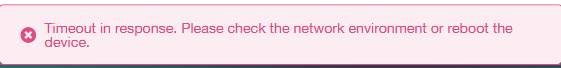Only started testing today, so still running through some basic setup stuff.
Had the following message a few times now. Entering password on initial setup. Selecting a host wifi network to connect to.
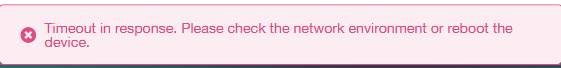
Each time, it causes the network connection to the router to drop. A simple reconnect is all that’s needed.
A few other observations:
As shipped, the device wouldn’t accept the password printed on it. I had to hard-reset the device.
Following a hard-reset, either by the button on the side, or via the Admin panel, the router has to be power cycled for the reset to take effect.
I’m guessing that during this beta, or at least currently, any firmware updates have to be done as “local” by downloading the file.
Cheers.
I flashed a new firmware, tested connecting wifi using the default password and it works OK.
No idea how it happens in your side. If it happens again pls report back.
The message is a problem. @yuxin.zou can you have a check?
We will optimize the text and style of the message, thanks.