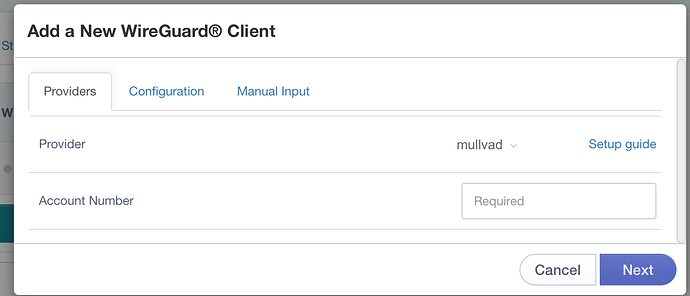Hello,
I am trying to add a Mullvad VPN Wireguard profile to my GT-MT300N-V2 but I always get “Error: Add failed”. I am currently using the latest firmware, 3.201.
I have also tried to put the account number manually, but it didn’t work.
Could it be related to the latest firmware version?
Thanks.
The firmware should work with Mullvad without any problems.
Here are the key points:
The Mullvad account number should not have space, including leading and ending space.
You should not use in a location with Internet censorship. It cannot connect to the servers.
You should check in your Mullvad account dashboard and find the Wireguard keys. You can add max 5 keys. Each time you set up on the router, it will create a key. You should remove the old keys to continue.
I changed the DNS on the router and I was able to add the profile.