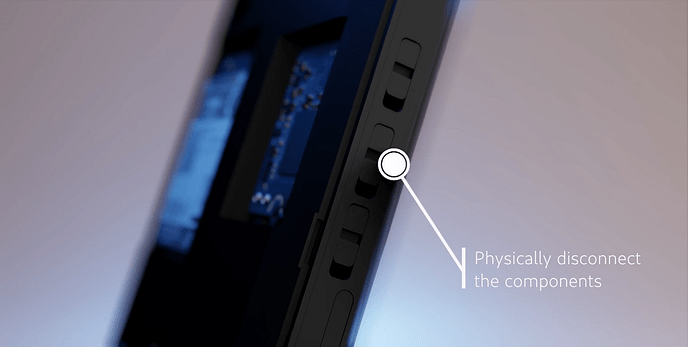Any chance we could an option added to enable/disable airplane mode via the slide switch (button) on the side? I’m thinking have it setup like the VPN options where you have a generic “airplane mode” option in the button options, and a separate “Airplane Mode” settings page where you can define what things are toggled. This would be helpful in a couple of ways, first and foremost when on a plane. The second use case would be for people who plan to use this device primarily as a travel router, rather than a hotspot. Thus far, I have found no way to turn off the cellular modem.
Hold the reset for 3 seconds and Mudi will go into standby mode, which has no wifi, no carrer. Is this the “Airplane mode” for you?
In standby mode it still shows that the signal is connected to the cellular carrier. This is not standby. Shouldn’t all radios including cellular be disabled?
You are right. It cut the data, not the signal.
But it is one script in the firmware and you can edit it to cut the carrier as well.
What is the logic here? I mean standby mode should cut the signals like airplane mode on phone. Not just cut the wifi. It makes no sense.
The reason is: cutting the LTE completely will take 30 seconds to 1 minutes to reconnect. While cutting the data without cutting the signal will only need seconds to resume.
But this is configurable. Let’s see if we can make a choice there.
took me 5-15 minutes to get internet connection after getting out of standby, and many times, no internet connection that i need to reboot the mudi
To truly be an airplane mode, it should fully disable the cellular radio. Otherwise, it isn’t actually disabling the RF which is the intent of airplane mode. Additionally, I would like to be able to configure what a “airplane mode” does toggle. I would like to be able to use the side switch to disable the LTE radio, but leave the WiFi radio alone. The reason for this, is less about being on a plane and more about the idea that I only intend to use the cellular radio on the devices as a backup when I have no other option available. I am typically only using the device as a travel route, not so much as a hotspot… I don’t even have a sim card in the device currently.
Yea, don’t really need LTE on when there is WISP available, on battery consumption stand point, I am willing to wait 1 minute forLTE to reconnect, and have a few more hours more battery
@chopskxw Hello. I agree with you, it’s a useful idea to be able to disable everything you don’t use.
photo from puri.sm
Has a solution been found yet? It was a bit disappointing for me too to find that the radio stays on in stand by mode. I would like all radio signals to be cut off when the device is in stand-by mode, even if it takes a little longer to reconnect.
Why not just turn it off.
Because 30 seconds to 1 minutes to reconnect is still much less than 3 minutes and 30 seconds what it takes now to boot up.
So it‘s more about energy saving instead of airplane mode like within an airplane?
Both. I would like to have radio signals to be cut off for privacy reasons and still be able to reconnect without waiting for full boot cycle.
For current chipset, there is no perfect ways. Even you turn off all radios the router consume a lot of power.
But I understand that power saving is very important feature of battery powered devices and when we do next product this will one key consideration.
I have been loving my experience with the MudiV2. My single source of greatest frustration is the lack of an airplane mode similar to Android phones. I travel a great deal, and my preferred airline requires passengers to put their devices in airplane mode, but then permits re-enabling of the WiFi radio only to connect to WiFi on the plane. So the ability to place the Mudi in true airplane mode (completely shutting the cellular and WiFi radios) but to then selectively reenable the WiFi radio would be extremely desirable to me. Is there any chance the MudiV3 may incorporate a chipset and software that supports these features?
Thanks for your feedback, I will inform the PM of Mudi V3 to check and evaluate.
Update:
Your advice is adopted and will be implemented on Mudi V3 in future.
Wonderful! Thank you so much! I look forward to that day! ![]()