Many people may find that the setup of a captive portal function was taken out from 4.x firmware. You may still build your own captive via a plug-ins application called Nodogsplash 5.0.0-1 with GL routers. I’ll use AX1800 as an example.
Login to your AX1800 admin panel, enable the guest wifi first. Then, please go to Applications and search nodogsplash in the plug-ins and install it.
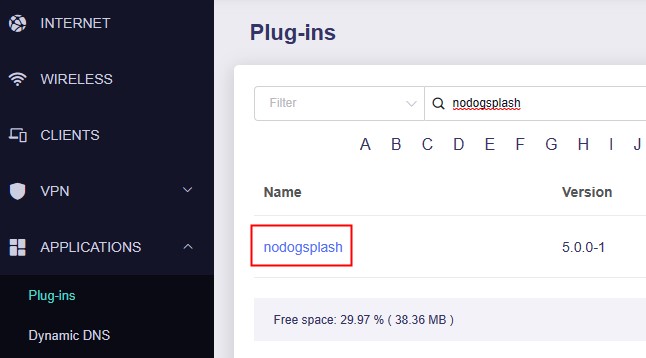
Then SSH into your router and type ifconfig to check the guest wifi port name.

Our guest wifi IP is 192.168.9.1, and you can see the port name is br-guest, please mark it down first. You will use this name later.
Use WinSCP to login the AX1800 and start to edit the configuration file of Nodogsplash.

You can find the configuration file at /etc/config/

Open the configuration file and edit the fields you want.
In this configuration, I want the captive set on guest wifi, I change the gatewayinterface from br-lan to br-guest. The display name changed from Nodogsplash to GL-Inet HK.
Preauthidletimeout change to 1 (means if you don’t click the continue you will be out in 1 minute)
Authidletimeout keep to 60 (means you will have 60 minutes to use)
Section timeout change to 30 (means you need to wait 30 minutes for 2nd-time use)
Checkinterval set to 60 (means the captive will check your status at every 60 seconds)
Then you can save it and turn to modify the login page at /etc/nodogsplash/htdocs/

Edit the splash.html. You can change the welcome message and redirect URL in this page.
Finally, you can replace the logo picture by renaming any picture to splash.jpg you like and replacing the file in the images folder.

Go to SSH of the router and restart nodogsplash with the command /etc/init.d/nodogsplash restart/
If you don’t see any error message, the setup is done. You can test your own captive portal.

Connect your AX1800 guest wifi, and input the wifi password. Then open a browser, and the portal will pop up.
After click the Contnue, it will direct to the URL you set before.
Remark
The captive will not pop up again even if you login and logout within your 60 minutes session. It will pop up again in the next session start.
Nodogsplash is not a plug-in developed by us, we have no control over the debug with this plug-in. You can visit nodogsplash official website for more detail usage.



