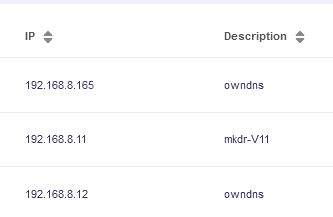I use a Brume 2 with permanent WG VPN and defined this:



And have given the devices I want to use WAN (bypass VPN) a fixed IP and set this in /etc/config/firewall
config rule
option target 'ACCEPT'
option src 'lan'
option dest 'wan'
option name '165 allow mkdr-hue'
option src_ip '192.168.8.165'
option family 'ipv4'
option proto 'all'
config rule
option target 'ACCEPT'
option src 'lan'
option dest 'wan'
option name '12 allow mkdr-pc2'
option src_ip '192.168.8.12'
option family 'ipv4'
option proto 'all'
config rule
option target 'ACCEPT'
option src 'lan'
option dest 'wan'
option name '11 allow mkdr-v11'
option src_ip '192.168.8.11'
option family 'ipv4'
option proto 'all'
I want all traffic default go through VPN, and block all default traffic if VPN is down, EXCEPT clients I define per IP, which always dont use VPN and use WAN. This worked perfectly fine before 4.6.4. Since upgrading to 4.6.4 this is no longer working. Seems you have broken it.
In this case, I want to define for example
192.168.8.11
192.168.8.12
192.168.8.165
to not use VPN, use WAN, and not be blocked
The Glinet Web GUI also has no way to define this btw which is not acceptable if you have this way of VPN usage. It is really annoying, that the Glinet web interface lacks basic router settings, no firewall settings, no routing settings, no DHCP advanced settings for each client (set gw, dns).
Anyone have a solution for this?
Seems the issue is only DNS, if I do this on client 192.168.8.12:
Ping wird ausgeführt für 1.1.1.1 mit 32 Bytes Daten:
Antwort von 1.1.1.1: Bytes=32 Zeit=20ms TTL=53
Antwort von 1.1.1.1: Bytes=32 Zeit=19ms TTL=53
Antwort von 1.1.1.1: Bytes=32 Zeit=23ms TTL=53
Ping-Statistik für 1.1.1.1:
Pakete: Gesendet = 3, Empfangen = 3, Verloren = 0
(0% Verlust),
Ca. Zeitangaben in Millisek.:
Minimum = 19ms, Maximum = 23ms, Mittelwert = 20ms
STRG-C
^C
C:\Users\maked>ping heise.de
Ping-Anforderung konnte Host "heise.de" nicht finden. Überprüfen Sie den Namen, und versuchen Sie es erneut.
Seems DNS is blocked this way, where it was working before 4.6.4

Also using AdGuard

I tried to change DHCP to use custom client DNS like this:
/etc/config/dhcp
config host
option mac 'xxxx'
option ip '192.168.8.165'
option tag 'mkdr-HUE'
option dhcp_option '6,8.8.8.8,1.1.1.1'
Still not working. Looking on client, it still gets 192.168.8.1 as DNS and option dhcp_option '6,8.8.8.8,1.1.1.1' is being ignored. This also worked in the past before 4.6.4.
Tries this option which did nothing:
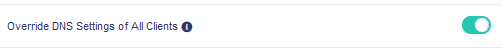
Disable AdGuard also doesnt help. option dhcp_option '6,8.8.8.8,1.1.1.1' still being ignored.