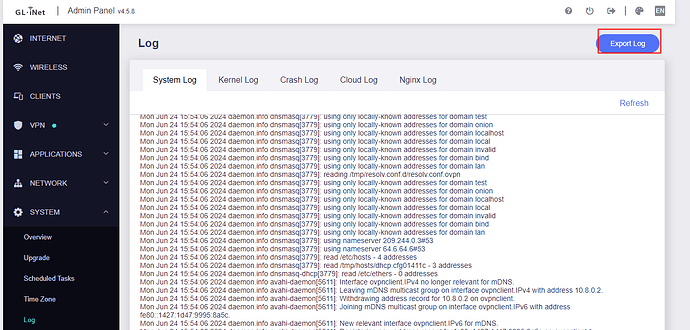Hi, I have this router with the March 2024 firmware and when it's working correctly it works fine. I have configured to block any non-VPN access. However, it occasionally gets into a loop where internet access is nearly impossible because the VPN connection is cycling. It's always the same pattern when this happens, a series of "bad source address" messages indicating private traffic on the glinet network is escaping NAT, then a "packet was truncated/expanded on write" message from the VPN server.
The solution seems to be repeatedly power cycling the glinet device until it stops doing this. Only one or two power cycles does not seem to be sufficient. Here is an example of one failure (after which the glinet device reconnects to VPN server).
Jun 13 03:59:51 vpnserver openvpn[3874178]: TCP connection established with [AF_INET]93.220.50.49:33666
Jun 13 03:59:51 vpnserver openvpn[3874178]: Socket flags: TCP_NODELAY=1 succeeded
Jun 13 03:59:51 vpnserver openvpn[3874178]: TCPv4_SERVER link local: (not bound)
Jun 13 03:59:51 vpnserver openvpn[3874178]: TCPv4_SERVER link remote: [AF_INET]93.220.50.49:33666
Jun 13 03:59:51 vpnserver openvpn[3874178]: 93.220.50.49:33666 TLS: Initial packet from [AF_INET]93.220.50.49:33666, sid=feb6c89a 6e8440c6
Jun 13 03:59:52 vpnserver openvpn[3874178]: 93.220.50.49:33666 VERIFY OK: depth=1, CN=Easy-RSA CA
Jun 13 03:59:52 vpnserver openvpn[3874178]: 93.220.50.49:33666 VERIFY OK: depth=0, CN=glinet
Jun 13 03:59:52 vpnserver openvpn[3874178]: 93.220.50.49:33666 peer info: IV_VER=2.5.7
Jun 13 03:59:52 vpnserver openvpn[3874178]: 93.220.50.49:33666 peer info: IV_PLAT=linux
Jun 13 03:59:52 vpnserver openvpn[3874178]: 93.220.50.49:33666 peer info: IV_PROTO=6
Jun 13 03:59:52 vpnserver openvpn[3874178]: 93.220.50.49:33666 peer info: IV_NCP=2
Jun 13 03:59:52 vpnserver openvpn[3874178]: 93.220.50.49:33666 peer info: IV_CIPHERS=AES-256-GCM:AES-128-GCM
Jun 13 03:59:52 vpnserver openvpn[3874178]: 93.220.50.49:33666 peer info: IV_LZ4=1
Jun 13 03:59:52 vpnserver openvpn[3874178]: 93.220.50.49:33666 peer info: IV_LZ4v2=1
Jun 13 03:59:52 vpnserver openvpn[3874178]: 93.220.50.49:33666 peer info: IV_LZO=1
Jun 13 03:59:52 vpnserver openvpn[3874178]: 93.220.50.49:33666 peer info: IV_COMP_STUB=1
Jun 13 03:59:52 vpnserver openvpn[3874178]: 93.220.50.49:33666 peer info: IV_COMP_STUBv2=1
Jun 13 03:59:52 vpnserver openvpn[3874178]: 93.220.50.49:33666 peer info: IV_TCPNL=1
Jun 13 03:59:52 vpnserver openvpn[3874178]: 93.220.50.49:33666 Control Channel: TLSv1.3, cipher TLSv1.3 TLS_AES_256_GCM_SHA384, 2048 bit RSA
Jun 13 03:59:52 vpnserver openvpn[3874178]: 93.220.50.49:33666 [glinet] Peer Connection Initiated with [AF_INET]93.220.50.49:33666
Jun 13 03:59:52 vpnserver openvpn[3874178]: glinet/93.220.50.49:33666 MULTI_sva: pool returned IPv4=172.16.30.5, IPv6=(Not enabled)
Jun 13 03:59:52 vpnserver openvpn[3874178]: glinet/93.220.50.49:33666 MULTI: Learn: 172.16.30.5 -> glinet/93.220.50.49:33666
Jun 13 03:59:52 vpnserver openvpn[3874178]: glinet/93.220.50.49:33666 MULTI: primary virtual IP for glinet/93.220.50.49:33666: 172.16.30.5
Jun 13 03:59:52 vpnserver openvpn[3874178]: glinet/93.220.50.49:33666 Data Channel: using negotiated cipher 'AES-256-GCM'
Jun 13 03:59:52 vpnserver openvpn[3874178]: glinet/93.220.50.49:33666 Data Channel MTU parms [ L:1552 D:1450 EF:52 EB:406 ET:0 EL:3 ]
Jun 13 03:59:52 vpnserver openvpn[3874178]: glinet/93.220.50.49:33666 Outgoing Data Channel: Cipher 'AES-256-GCM' initialized with 256 bit key
Jun 13 03:59:52 vpnserver openvpn[3874178]: glinet/93.220.50.49:33666 Incoming Data Channel: Cipher 'AES-256-GCM' initialized with 256 bit key
Jun 13 03:59:52 vpnserver openvpn[3874178]: glinet/93.220.50.49:33666 SENT CONTROL [glinet]: 'PUSH_REPLY,dhcp-option DNS 10.0.0.1,register-dns,block-outside-dns,socket-flags TCP_NODELAY,route-gateway 172.16.30.1,topology subnet,ping 60,ping-restart 120,ifconfig 172.16.30.5 255.255.255.0,peer-id 0,cipher AES-256-GCM' (status=1)
Jun 13 04:00:07 vpnserver openvpn[3874178]: glinet/93.220.50.49:33666 MULTI: bad source address from client [192.168.8.240], packet dropped
Jun 13 04:00:10 vpnserver openvpn[3874178]: glinet/93.220.50.49:33666 MULTI: bad source address from client [192.168.8.199], packet dropped
Jun 13 04:00:11 vpnserver openvpn[3874178]: glinet/93.220.50.49:33666 MULTI: bad source address from client [192.168.8.199], packet dropped
Jun 13 04:00:11 vpnserver openvpn[3874178]: glinet/93.220.50.49:33666 MULTI: bad source address from client [192.168.8.199], packet dropped
Jun 13 04:00:12 vpnserver openvpn[3874178]: glinet/93.220.50.49:33666 MULTI: bad source address from client [192.168.8.199], packet dropped
Jun 13 04:00:16 vpnserver openvpn[3874178]: glinet/93.220.50.49:33666 MULTI: bad source address from client [192.168.8.199], packet dropped
Jun 13 04:00:19 vpnserver openvpn[3874178]: glinet/93.220.50.49:33666 MULTI: bad source address from client [192.168.8.199], packet dropped
Jun 13 04:00:22 vpnserver openvpn[3874178]: glinet/93.220.50.49:33666 TCP/UDP packet was truncated/expanded on write to [AF_INET]93.220.50.49:33666 (tried=1367,actual=862)
Jun 13 04:00:22 vpnserver openvpn[3874178]: glinet/93.220.50.49:33666 Connection reset, restarting [-1]
Jun 13 04:00:22 vpnserver openvpn[3874178]: glinet/93.220.50.49:33666 SIGUSR1[soft,connection-reset] received, client-instance restarting
Jun 13 04:00:22 vpnserver openvpn[3874178]: TCP/UDP: Closing socket