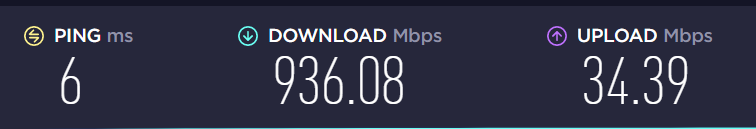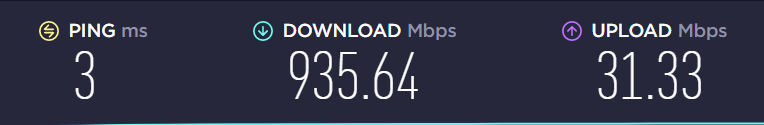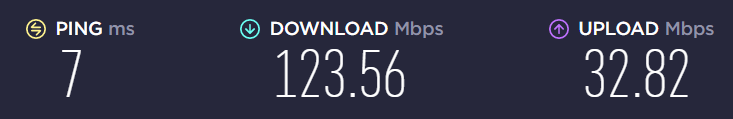OK, hardwired in my internal network to show (possible) maximums:
First, direct connection from laptop to network
Next, adding the router as a pure passthrough
OK, WireGuard
And lastly, OpenVPN
I might have to look again at that last one, because I don’t think it should be that slow.
Cheers.