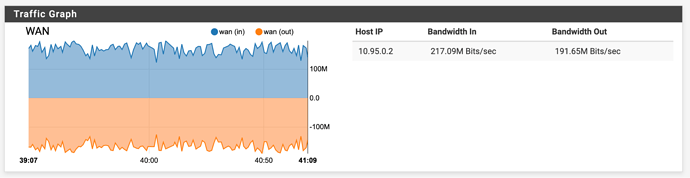Basically, I have a VPN policy setup so it’s only enabled for streaming services and all their extra domains. It works, however I’m noticing an odd side effect of this when running a speed test.
Since the VPN policy is only for streaming services, I’m testing using ookla speed test and not fast.com. Regardless, my ping is supposed to be around or below 40 without a VPN. But, with the VPN policy enabled, although the download and upload is where it’s supposed to be at (faster than with a VPN) the ping is acting like a VPN is enabled, it goes above 60, sometimes to 70 or 80 which isn’t ideal. These are the same ping numbers as if I enabled the VPN on the entire network and ran a speed test.
Another portion where this is problematic is testing a livestream with OBS. Without a VPN I can easily stream 50,000kbps with zero dropped frames, with the VPN on, it’s not nearly as stable and the highest I can probably go without dropping frames is 20,000kbps. However, I am testing this by streaming to YouTube, so does anyone know if that applies to the VPN policy?
I only put Netflix and YouTube on the list, because my ISP throttles those websites, and using a VPN helps significantly. However, the OBS thing is odd to me because although watching YouTube without a VPN is slow, I was able to livestream to YouTube through OBS without issue, that’s how I got that 50,000 kbps number. My upload speed is around 60mbps.
is this just a side effect of using VPN policies or have I set something up wrong? It almost defeats the purpose because now my main connection is a little slower even with no VPN.
Edit: Perhaps instability in Wireguard? I was against using OpenVPN on my entire network because it would be slower, but now that I know this VPN policy works, I’m willing to switch it to OpenVPN if that’s better. My internet speed is about 250/60, if I can at bare minimum get 150/30 on OpenVPN, I’m fine with that. Possible?