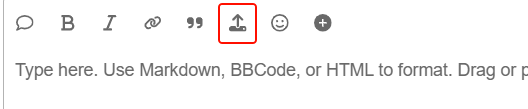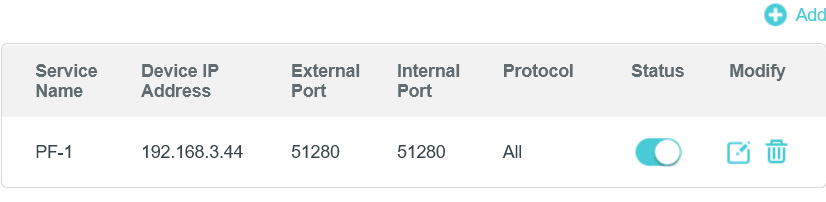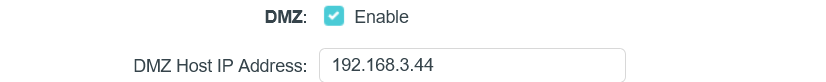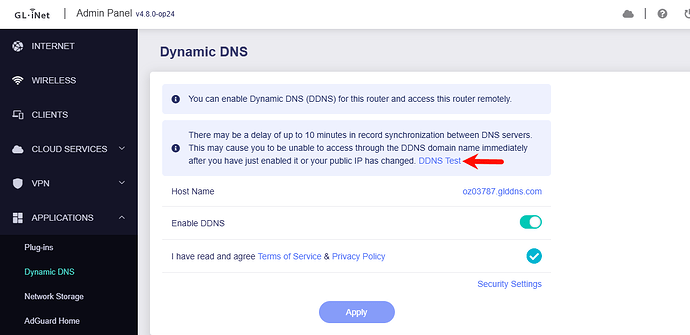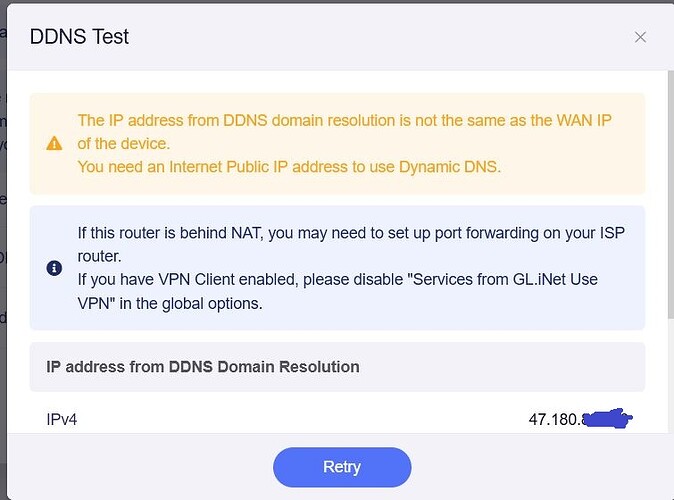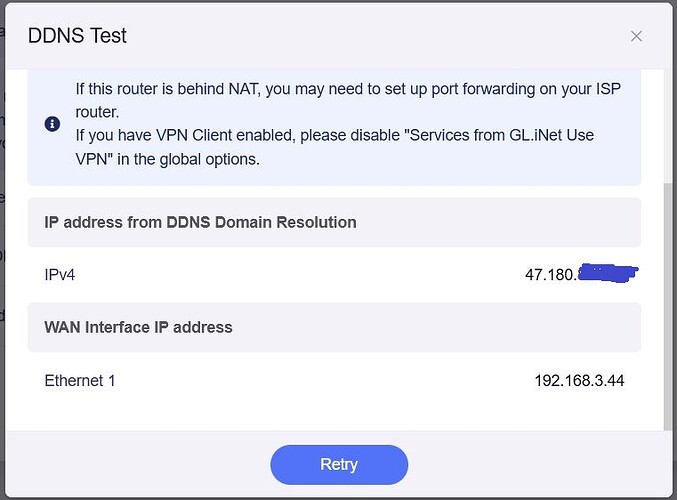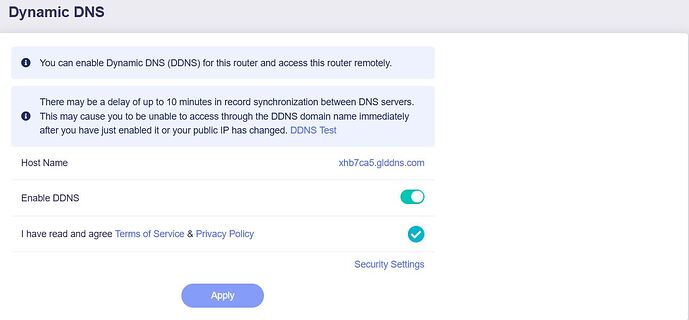Hello, I purchased the AX1800 travel router and the MT6000 router I wish to use them with the wire-guard VPN service with the MT6000 as the server and the AX1800 as the client, my ISP is Frontier 2gig with the TP-Link ax3000 as the ISP router (wired only) configuration. I setup the AX3000 to port forward to my MT6000 via the internet address and port 51280, the problem is the AX1800 is not seen by the MT6000, when I attempt to tunnel the devices, I'm using a separate network via a stand alone hot spot for the AX1800, the problem begins when I access the admin panel on the MT6000 and enter applications and run DDNS-TEST the system reports, The IP address from DDNS domain resolution is not the same as the WAN IP of the device. You need an Internet Public IP address to use Dynamic DNS. If this router is behind NAT, you may need to set up port forwarding on your ISP router. which I believe I have already done.The VPN is blue lit indicating the VPN server is functioning, but when I attempt to connect the AX1800 via VPN tunnel the lights on the client setting stay yellow and report connecting. any and all help with is issue is greatly appreciated in advance.
Hello,
-
Does your ISP provide a public IP (the dynamic IP also is OK)?
Is the public IP on TP modem?
Please confirm again what is the "WAN IP" on TP? -
Please take a screenshot for the port forwarding configuration of TP, to let’s check whether it is accurate.
-
If the profile of WireGuard VPN does not use GL DDNS, but directly uses the "public IP:51820", can the AX1800 VPN be connected?
-
When your AX1800 as a WG VPN client, it cannot be connected to the same ISP source (that cannot be wired to MT6000 or TP). Please bring AX1800 be connected to the phone hotspot or other WiFi through repeater, so that it is a remote VPN connection.
Hello, Thank you for your response, I recently upgraded my ISP from CG-NAT to a static business class to eliminate using a DDNS as well as a more stable connection, I am using my phone hotpot as my access point for the AX1800, yes using the "public IP:51820", the AX1800 VPN can be connected. One question how do I post my screen shots to this post I don't see a drop down to include images.
Hello, sending my log file for your review as well.
logread.tar (242.5 KB)
Hi,
There is no vpn-related content in the attached syslog.
-
After enabling DDNS on MT6000, click DDNS test to see if there is any issue.
-
On AX1800 SSH or PC CMD, can you see the public IP of tp using command
nslookup [MT6000 DDNS domain]?
Included is my recent log file.
logread1.tar (242.5 KB)
[quote="bruce, post:9, topic:59784"]
Hello Bruce, I was able to use nslookup and was able to see my public IP address.
Hi,
if possible, please share AX1800 and MT6000 with us through GoodCloud, I would like to remote check the WireGuard connection with endpoint DDNS issue.
Please PM me the router MAC address and Web UI password.