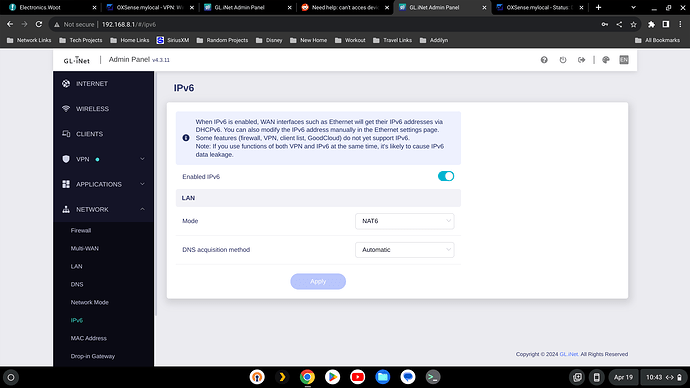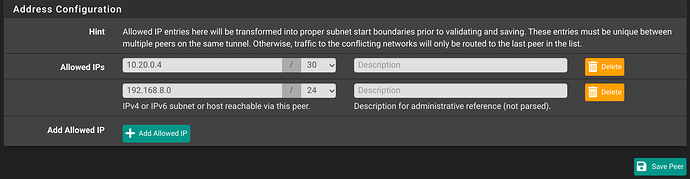Hi all,
I’m hoping to receive some assistance with my setup. I’ve currently got a Flint AX1800 connected to a Verizon G3100 router via ethernet and a Slate AXT1800 connected to my a mobile hotspot.
Flint (v4.2.3) - WireGuard Server
Slate (v4.2.1) - WireGuard Client (note: I’ve tried with v4.2.3 as well)
For my WireGuard Server with the Flint router, I’ve set it up to enable DDNS. I cross-referenced my host name (xxxxxx.glddns.com) IP with my Public IP Address and found that they match (used nslookup). I have the IPv4 address and Listen Port using the default config (10.0.0.1/24 and 51820 respectively).
For my WireGuard Client with the Slate router, I have the config generated from the WireGuard Server after making a new ‘Profile’ it looks like the following:
[Interface]
Address = 10.0.0.2/24
PrivateKey = <----Private Key----->
DNS = 64.6.64.6
MTU = 1420
[Peer]
AllowedIPs = 0.0.0.0/0,::/0
Endpoint = (xxxxxx.glddns.com):51820
PersistentKeepalive = 25
PublicKey = <----Public Key----->
Earlier while I was doing my set up, in the Interface section I had a ListenPort. But then I upgraded my Flint and now it doesn’t give a ListenPort (I went down the rabbit hole of how there’s a unique situation with the Flint router in the case if it’s ‘bricked’. I didn’t go down those instructions. I believe I went from 4.2.1 to 4.2.3 but am not entirely sure if I started with 4.2.1). Nonetheless, before I had the ListenPort I was still having issues.
When I go to start my VPN WireGuard Client, it hangs saying ‘The client is starting, please wait…’ The logs say the following
Sat Sep 2 16:26:06 2023 daemon.notice netifd: Interface 'wgclient' is setting up now Sat Sep 2 16:27:53 2023 user.notice wireguard-debug: USER=root ifname=wgclient ACTION=REKEY-GIVEUP SHLVL=2 HOME=/ HOTPLUG_TYPE=wireguard LOGNAME=root DEVICENAME= TERM=linux SUBSYSTEM=wireguard PATH=/usr/sbin:/usr/bin:/sbin:/bin PWD=/ Sat Sep 2 16:27:53 2023 daemon.notice netifd: Interface 'wgclient' is now down Sat Sep 2 16:27:53 2023 daemon.notice netifd: Interface 'wgclient' is setting up now Sat Sep 2 16:27:53 2023 user.notice mwan3[24024]: Execute ifdown event on interface wgclient (unknown) Sat Sep 2 16:27:54 2023 user.notice firewall: Reloading firewall due to ifdown of wgclient ()
Also, I have port forwarding set up for my router. I had it set up with 51820 for the ports and the protocol I’ve used TCP/UDP, tried just TCP, and tried just UDP. For my Fwd to Address I put the default 192.168.8.1. I’m not sure if I should put my public IP address for that.
I hope I’ve given clear info on my setup. Any help on this would be much appreciated!