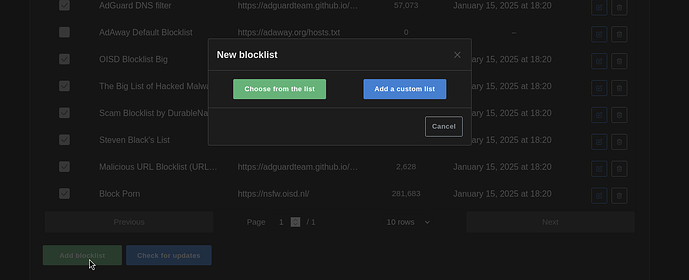EDIT:
Here is how AdGuard works in a nutshell:
When you call a website from your browser, say www.myfavoritesite.com, after the naming resolution magic happening in the background, your browser will land to the website you are asking for. In nowadays websites, to earn money, they advertise stuff. The stuff they advertise may have nothing to do with the original website you asked for. So you might see an ad for a car, a TV, a toy, an online game, etc,. This is becoming annoying as advertising companies are becoming more aggressive in their ads, and lots of times, the page you are looking for is only 1 paragraph, but you have to go through 5 or more ads to be able to read it. Infact, www.myfavoritesite.com lends space in their pages to advertising companies, generally speaking the right side of the browsers, but it could be anywhere even in the middle of the page. Let us say that the advertiging company's name is myads.com. Now if I have a way to block myads.com, then the original page I am looking for will load, but nothing from myads.com will load as they will be blocked. It is as if you were playing with the HOSTS file in your computers and you have added the following:
0.0.0.0 www.google.com
This tells your computers (and your browsers) that www.google.com corresponds to the IP address 0.0.0.0 which does not exist, hence you will not be able to see/browse www.google.com
AdGuard is more or less the same. Your client computer makes a DNS request asking your local DNS to resolve www.myfavoritesite.com. The local DNS will do its magic to solve the IP address of www.myfavoritesite.com. But www.myfavoritesite.com has ads, special parts of the screen that also call for myads.com, so your browser/computer will ask your DNS to resolve myads.com. your DNS in this case is your local router (in this case the GLI router generally 192.168.8.1) where we also have AdGuard installed and configured. So AdGuard will reply to your computer by giving a fake address of myads.com so that it won't be able to connet to the real myads.com, and the result would be that you do not see the ads coming from that website, hence a clean browsing experience.
The screenshots I showed you were taken from my own router, not the app installed on my Android. AdGuard is living inside the router handling all DNS requests and blocking ads.
If you use a VPN from your client device, i.e., from your Android, then you are bypassing the local DNS, hence AdGuard will not work as your DNS requests will go through the VPN tunnel and usually your VPN provider does not block ads.
Simply connect to 192.168.8.1 (or whatever your router IP address is), and after login, you will see the screens above. Give it a try and let me know