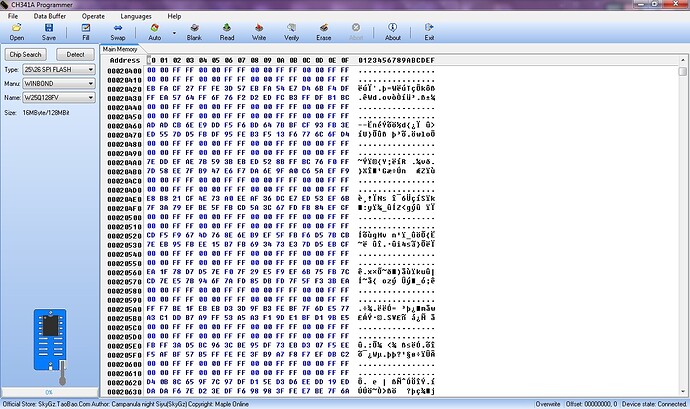Thanks for the reply Alzhao…unfortunately my attempt to just open the uboot file and write to the chip, hoping it would address in the correct section of Nor, failed. The program flashed it, but on top of the previous configuration. As a result, the garbled characters you can see in the background of picture below.
Therefore, I flashed again the dump I made some day ago, and now the condition is this one:
“Chip main memory with the contents are in disagreement”
I guess it has to do with the addresses and the proper allineation of the contents in the chip.
Reading again the chip, this is the last part of it, at address 00FFF310, where maybe ART starts:
Do you think it is damaged?
@misujr and
@Johnex , do you happen to know this particular situation? Do you have hints?
@Johnex , I think you know best than anyone how to behave, using the CH341 as programmer… having at least 2 images to flash, UBOOT and ART, how do I specify the addresses to locate where to flash the images (either decimal or hexadecimal)? Maybe using the CH341 but running it on linux?
@misujr , at this point, since my dump file does not work, it would be very useful to have your dump of the whole chip (with random MAC), flash it to have a working UART console, and from there correct the art partition using the MTD nomenclature, like you did to recover your ART, because by the end of holiday season (next week I think) the customer service will send me a backup of my ART partition. I’ll be hugely thankful if you passed me a whole working dump file.
Thanks to all of you…I’m sorry to disturb you with my problems.