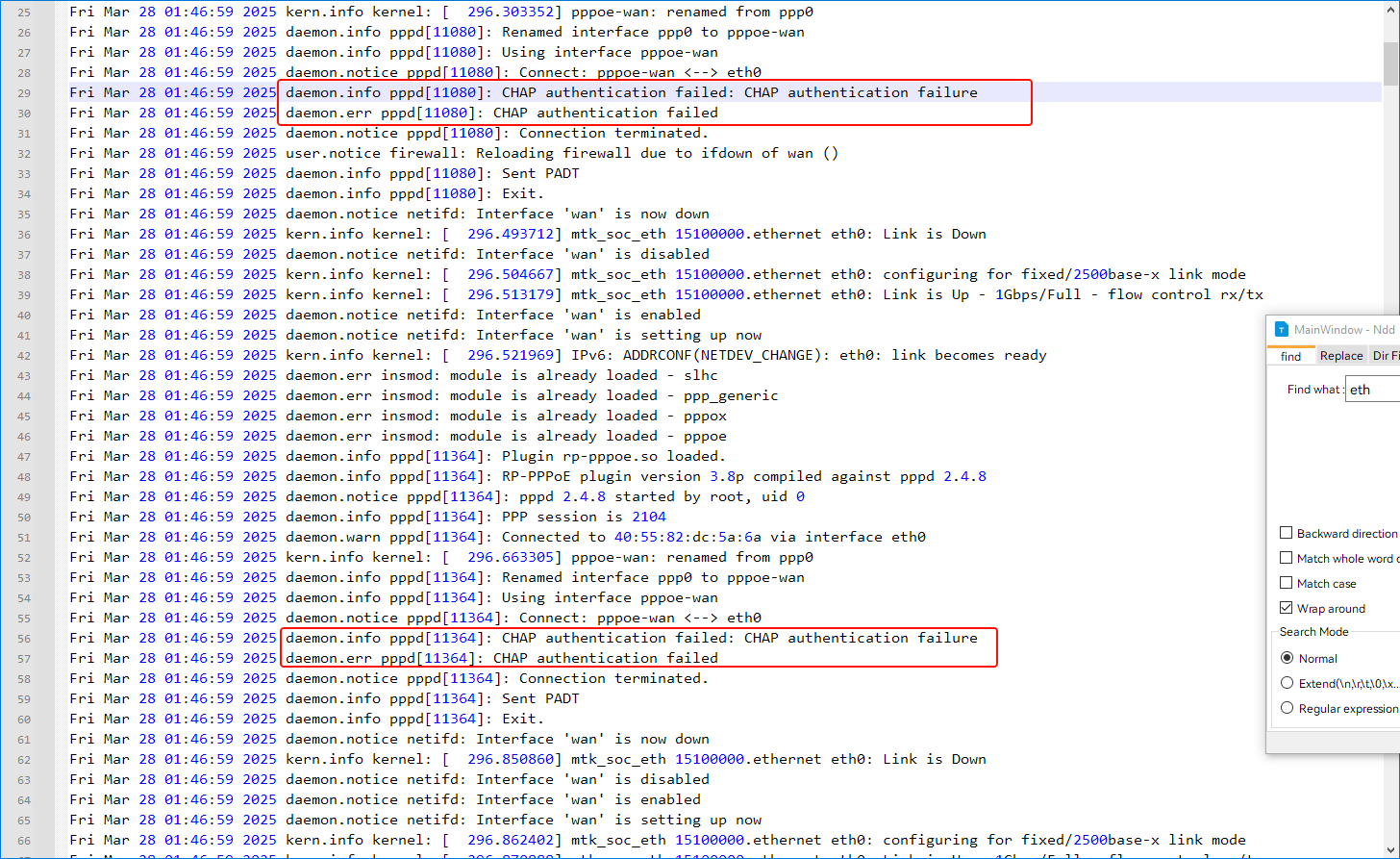Just hit an annoying bug coming back from openwrt. Previously I’ve been able to flash back from immortal branch of openwrt to gl.iNet stock firmware. However I’m on the latest openwrt 24.10.2 and I tried last night to flash back via uboot as normal. Flashed 3 times and said successful and rebooting but the led on the Brume never went solid. I was able to log onto the gl.iNet admin panel and set a password, but it could not detect an internet connection. In desperation, flashed back the latest openwrt release, led immediately went solid colour and had no trouble detecting my full fibre connection. I know many have has issues flashing back to glinet. Any ideas what’s going on? Thanks!
Hi,
-
Is the uboot from GL?
-
What GL firmware version is flashed/installed?
-
After connecting the WAN port, what does "GL GUI > Internet > Ethernet" part show? Please attach the screenshot and export the log at the same time, and PM it to me.
Hi Bruce
Apologies I was on holiday.
I was flashing back to the latest stock which is 4.7.4.
Due to my family going crazy if I left this any longer I had to flash back the latest openwrt after being left with no working Brume2.
Previously when I updated to ImmortalWRT, think I flashed within the gl.iNet interface to preserve uboot which might explain why I was able to flash back to stock. When flashing vanilla openwrt a few months back I did this via uboot, so maybe it’s wiped the gl version. Do you have the latest gl uboot I could flash via uboot?
Thanks
Hi,
Probably yes, but have to try, please refer this thread to get the uboot of MT2500:
Please flash the GL firmware v4.7.4, login the GL GUI, and unplug and plug the WAN / LAN cable, export the syslog and PM to me.
Thanks Bruce I’ll have a look this weekend and get back to you
Hi @bruce flashed latest uboot and latest firmware still not detecting internet. I’ll pm you the logs. The logs state unknown error (AUTH_TOPEER_FAILED) which is the same issue some new users had with Flint2.
Interesting to see what the fix is.