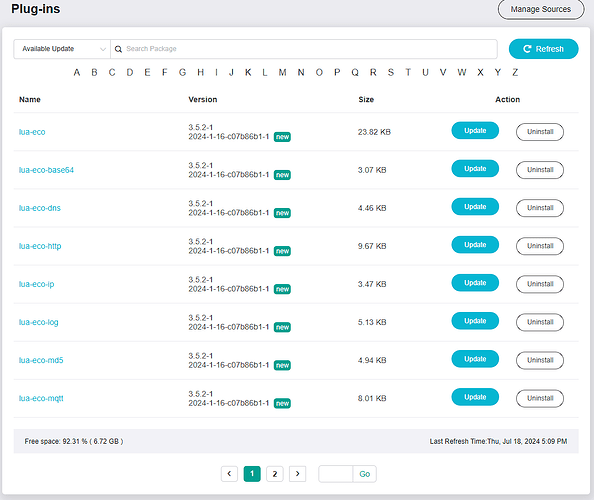As per title, after upgrading to 4.6.2 stable version I have problems accessing the GL GUI.
I have already tried to re-update it several times, even via LUCI but the problem remains, once updated everything works fine but when I first reboot the router, when I try to log into the GUI after entering the password it tells me there is an unknown error and then to reboot the router not letting me log into the GUI.
If instead I log in from LUCI everything works correctly.
Any suggestions?
Maybe a browser related problem? Try do delete GL inets browser GUI cache. Also, try flashing using uboot if the problem still exists.
The problem is present even after clearing the browser cache and with all browsers (Edge, Chrome and Firefox)
I also tried loading the firmware using uboot and as always everything works until the first reboot.
After the first reboot I can no longer access the GL GUI while accessing LUCI correctly
I have made several tests and in my opinion the indicated update of the following packages makes it impossible, once done and the router restarted, to log into the GL GUI:
Never, ever (!) update OpenWrt plugins on the GL firmware. It will brick the device nearly instant.
The firmware isn't designed for that. Please use plain OpenWrt if you want to get package updates - in all other cases don't update packages.
If it is not to be done then they should remove this possibility from the GL GUI whereas I imagine that from LUCI this is not possible.
Something @alzhao should consider, indeed.
When checking for updates via Luci I see it's using the glinet feeds so isn't it actually pulling the packages from glient servers and if so then why are they not compatible to be upgraded?
As @Earendil pointed out, you would just assume if it's says update then it should update so +1 for it to be removed from the glinet gui.
@admon Can you point to some examples of issues by updating from the GUI? I would love to hear some backstory and reasoning on this. I will search on my own of course, but if you have something handy that would be great.
Unfortunately no, but I read it often here so far.
I would guess that the OpenWrt feed of GL isn't tested regularly because most of the packages are 3rd party. But updating something like eco-lua might break everything because the GL firmware uses lua everywhere...
Ah, ok. I would be hesitant about a lot of stuff, but since the sources are pointed to gl-inet and not openwrt native sources, I would assume things are safe in there. I have updated a couple of packages over the years without issue, but you had me a little concerned. I will watch carefully but generally only do packages that I installed (things like tcpdump or the like) using the GUI.
I updated to 4.6.2 yesterday and everything worked fine, but SSH access did not work anymore. I could connect but is was immediately closed.
And the OpenSSH server (with a different port than the default Dropbear SSH server) which I installed with opkg packages from OpenWRT was completely gone, its port number could not be accessed.
Does a firmware update mean that all opkg packages which I installed are gone ?
I did not install any LuCI plugins, only opkg packages in the terminal which I cannot access anymore.
So I consider a factory reset.
Yep, an upgrade will remove all packages.
When you upgrade, does it has option asking you to keep installed packages?
If yes, then after the firmware upgrade and you go to the UI, it will prompt you to install the plugin back.
Lol I just updated these last night. I can still access the router but I haven't restarted it yet.
I guess I will need to find a way to downgrade packages or reflash firmware
I cannot remember what option, but I did say 'Yes' to an option to keep (something) when I started updating, which was maybe 'settings', but can also be 'installed packages'.