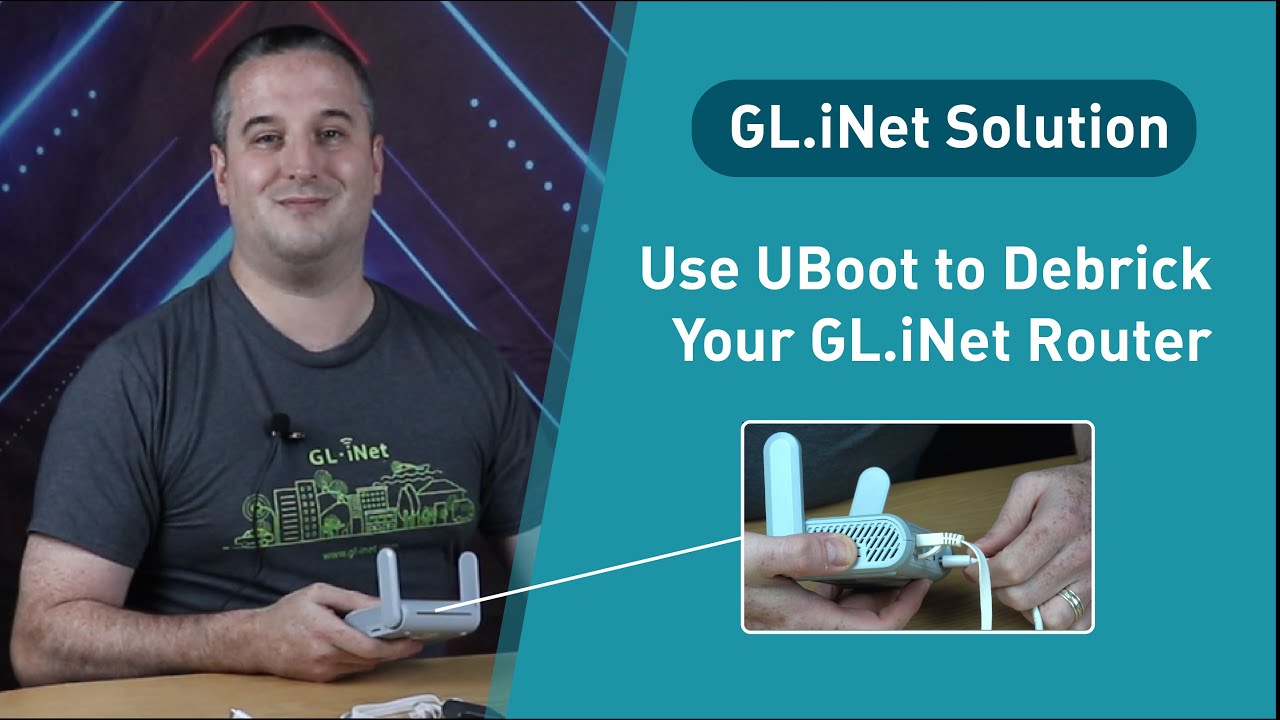U-Boot does not know about your "system config" - so it should still be the same like in the manual.
Does not matter. Uboot does not know which is LAN and which is WAN. You need to use the 1Gbps LAN port for uboot.
After following this guide my router stopped working.
I have updated the uboot as directed on this forum post. Everything appeared to work ok during the process, uploaded the uboot file and clicked upgrade. Instantly said uboot was upgraded successfully and router reboot. Now I cannot get cellular to connect at all. I have att in sim 1 and tmobile in sim 2 and neither one will connect. Just stays on "connecting" forever. I tried reupdating to 4.7.4 and not keep settings. I tried upgrading uboot again. Cellular will not connect.
I also tried clicking the network troubleshooting guide and was directed to GL.iNet download center to download firmware for the modem but there is no firmware available at that link. Nice going. Now I have a useless router.
@bruce Can you assist @Thomasinaz ?
I have upgraded uboot several times now, and upgraded firmware 4.7.4 using uboot firmware update as well. factory reset over and over to no avail. Looking at the system log it appears there are some problems and possibly some missing files/directories? I have attached the log.
logread.tar (171.5 KB)
Just to be clear, there were no issues before doing the uboot upgrade. I would not have done the uboot upgrade if not for the urgency expressed in this thread. Hoping someone can help figure this out.
Edit to add:
This from the log...
cat: can't open '/tmp/run/dual_sim/modem_1_1_2/current_sim': No such file or directory
For reference, I'm running firmware 4.7.2 (built Dec 27/2024), its modem name referenced is modem_0001_4 (and there is a folder /tmp/run/dual_sim/modem_0001)
I'm thinking somehow during the uboot upgrade process something must have got hosed with file permissions or something. I have tried several firmware versions now with the same error popping up. Somehow necessary files are not being written that are needed for the modem.
Was your Brume 2 already dead before you attempted this upgrade, or did it die after you did the U-BOOT bootloader install?
Router was ok. I entered the uboot mode, uploaded new uboot file but the upgrade never started; after a reboot it died with no led activity.
Sorry for this trouble taken.
We checked this issue, it seems that your X3000 hardware version is too old that cannot work with the new uboot version. Since we have taken some modification during the times.
We now have compile a new U-Boot bootloader for you, please kindly download in this link and upgrade.
Kindly noted, this U-Boot is ONLY for X3000 with the old hardware version, which cannot work with the bootloader at the top of this post.
Also noted not to power down the device during the upgrade. Thank you.
how do I know if my Hardware is too old or not?
@rain Any solution for my Brume2?
This is an excellent question! And why wasn't the hardware version criteria brought up in the original post?
I'm assuming I have the "old" hardware version as I ordered my X3000 at launch. Order date was 11 May, 2023. Can support advise as to which U-Boot version I need to use on my X3000?
please provide a video on how to do this. For the newbie like me.
Here is a YouTube video. You need to go to the top post from their engineer and download the correct version of Update.
Depending on device.
My device stopped connecting yesterday morning, leaving me unable to work and forcing me to take a holiday. I spent the entire day yesterday repeatedly going through the uboot process without success.
Strangely - after leaving it plugged in overnight, it seemed to resolve itself.
I’m quite frustrated with the situation. I think the team needs to take a step back and ensure they provide a clear, well-documented troubleshooting process.
I’m still concerned that if there’s a power cut or another similar issue, this problem might happen again.
I would say Thank you to the team who have tried their best to support though. Very quick to respond and not rude in the slightest. Some other companies are awful
Ok, I have tried both versions of the uboot firmware posted here for the x3000. Neither one is working for me. They both say update failed. What else is there to try? I made a trip out to my remote site and a little frustrated here that this isn't working.
ETA:
I have tried both versions here. I have tried renaming both to uboot.bin. I tried another version from another thread linked in this thread. I have tried Safari, Edge, and Firefox. I have tried private or incognito mode in all three.
I verified the MD5 hash value of the uboot file and it matches the filename.
Even after receiving the Update Failed message, I left the router on for more than 3 minutes and it doesn't update.
I am currently on 4.7.4 on my X3000.
And you are sure you are going to the uboot upgrade page and not the firmware upgrade page? Both are accessed in the same manner.
That is the likely issue. The page I followed did not have the uboot link, just the 192.168.1.1 link. I will give it a go again. If it is just something I did wrong, I am glad it will be an easy fix.
As expected, operator error as @Thomasinaz pointed out. Once adding uboot.html to the url, i was able to complete this as documented. I had the debrick page bookmarked and used that instead of the docs linked in the first post. Shame on me, but thanks for helping me out @Thomasinaz!