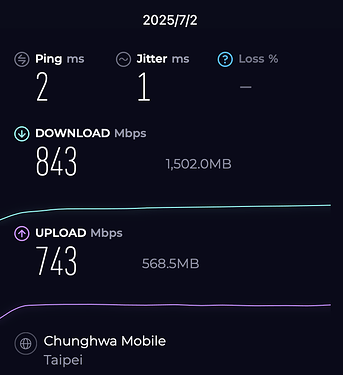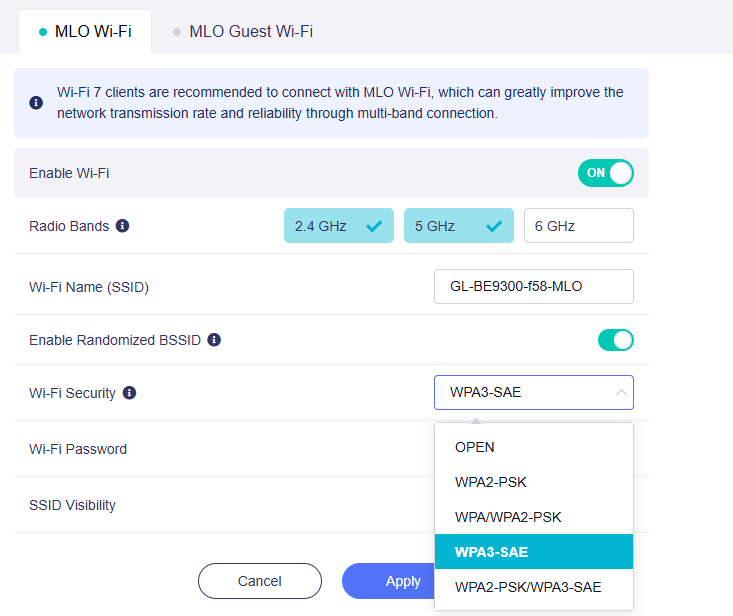Just saying that I see no difference between 2 and 3 in my location. I do have one wall between my laptop and router, old building so the wall is solid.
I also have WiFi around 20 meters in public garden, only window separation.
If course I do have other issues, but not speed so far.
You got lucky with a better piece. ; )
Received the Flint 3 today.
After setting it up,with the Flint 2 next to it for comparison, initially it looks like both are performing about the same.
But..... in the Flint 3 over a WAN PPPoE connection it keeps dropping the connection every few mins for about a minute. Moved cables over to the Flint 2 and no such behaviour.
So, something makes the PPoE WAN dropping constantly every few mins and it happens only with the Flint 3 so it must be firmware related.
Speedwise wired I get on a 1 Gbps glass line 1020 down and 1035 up.
Wireless with Wifi-7 (my phone supports it) even the same speeds!!
When I move to another room with 1 bricked wall between it over a distance of 9 meters: down is still over 1000 and up drops a bit to 800 Mbps.
This is for now the initial testing with a big bug in the WAN PPPoE connection that is dropping out every few mins ONLY on the Flint 3.
The dev team should look into it and correct it in a firmware update.
Also resetting the Flint 3 and setting it up again does not solve that.
Also the device gets a lot hotter than the Flint 2.
All tests on the latest 4.7.11 firmware, IPV6 disabled.
What do I miss: second WAN 2.5 GB port.
So for the GL.iNet devs: any advise for the constantly dropping WAN PPPoE connection?
Edit: I found the 4.7.13 update but unfortunately the continiously disconnecting WAN PPPoE connection still there.
For me the wifi coverage and speed of the Flint 3 are really close to my Linksys WRT32x. I have 300mb service and see about 280 down. I live in a fairly small single story house, I tested speeds in multiple places and even all the way to the far corner of my garage. Used both a tablet and phone. My phone supports 6 Ghz, At the farthest point in my garage the speed drops significantly on 2.4 & 5 Ghz (for both routers). 6 Ghz is really impressive, while the signal meter drops the speed remains consistent with the rest of the house.
My router is running the 4.7.0 code, it has offered to update but so far I have not bothered.
After upgrading to FW 4.7.13 release 2, the Wi-Fi speed is back to normal through many speed testing, one of my best result is: (PPPoE, BW: 1Gb Up/1Gb Dn, 4 meters away direct of sight with thin wood wall in between, WiFi AX 5Ghz connection, Macbook Pro)
It's funny to think that despite all the criticism, NO ONE from the official team has spoken up with a statement. We're waiting on you.
Where did you find this firmware?
The latest one is 4.7.11 and there is no Beta available on their official website:
Linksys WRT32x has a dual core processor and it's 8 years old supported by OpenWrt since the release 18.06.0
I installed the Flint 3 in my rv to replace my Flint 2. In a pretty much wide open world with only a few trees around the Flint 3 sitting in the same place with everything at max power has less range and slightly less speed then the Flint 2 when mounted in the same exact spot.
Also you can not use the Flint 3 straight from the same 12 volt source as any of the starlink 12 volt converters. I tried 3 different converters and as soon as you power up the Flint 3 the converters fault out on short circuit. Which means the ONLY way you can run the Flint 3 is to use the power adapter and run it from 120 volts.
VERY DISAPPOINTING since the Flint 2 has better speeds, range and works perfect on the same 12 vdc as the starlink adapters.
Got my Flint 3 last night, upgraded to 4.7.13, here are some quick observations compared to Flint 2 running 2025-4-19 pesa1234 custom build:
- Have no problem install/configuring AdGuard Home, Cloudflare DDNS, Wireguard server, network storage, wakeonlan.
- Wifi 6 devices now can somehow switch cleanly between 2.4 and 5 when connected to MLO network. On Flint 2 if I put both band under the same SSID, devices will always stuck on 2.4 and never come back to 5. Don't think MLO has anything to do with this tho, still trying to find a explaination. With this I can just run 1 MLO network and a seperate 2.4 WPA2 guest network for IoT, no need to seperate bands for my main network.
- Wired and wifi6 5 Ghz performance on average is on par with flint2, in best case even slightly better (best 5Ghz speed I've clocked is 650 Mb/s). BUT not nearly as stable as flint2, sometimes the speed can vary +-200 Mb/s between consecutive runs.
- Best on Wifi 6e 6Ghz is ~1250Mb/s, which maxed out my ISP speed, but can fluctuate anywhere between 900 and 1200.
- Range wise, the maximum distance I'll be away from the router is behind 2 drywalls, in the best case I can get the same speed as my flint 2, but again, it fluctuates a lot more.
- Wireguard speed from office to home is 350 Mb/s (latency limited), CPU load is ~50% in this case.
- Network storage speed is 60 MB/s write, with an ExFAT formated 2TB SSD.
- Bufferbloat on wifi is significantly worse than flint 2, usually +100ms, regardless whether it's on hardware, software acceleration, or off. Haven't tried configuring SQM yet.
- The average wired bufferbloat on hardware and software acceleration is around +20ms, similar to Flint2. However, hardware acceleration is very unstate and sometimes will give +100ms bufferbloat and -100Mb/s max speed, in those cases I have to reenable hardware accel to fix the issue.
Overall, I think the hardware platform is fine and capable (at least in the case of my unit). But software stability still has lots of room for improvement.
Please try to connect to the Second WAN port and perform PPPoE dial-up.
If the disconnection problem occurs again, please provide the log to [email protected].
Because MLO includes 6G WiFi, 6G WiFi must use WPA3-SAE encryption. When you uncheck the 6G band in MLO, you can choose other WiFi encryption methods.
Please contact [email protected] to further troubleshoot wireless issues.
Did send the log.
But this kills idea behind effectively using MLO. On RPI-R4 with openwrt can be wpa2/wpa3 pair used even on 6ghz
I'm not sure this is the correct thread for this, but I'm having some issues with the Flint 3 and I was wondering if anyone else encountered this.
Flint 3 goes completely haywire when trying to set up multiple SSIDs on the same radio from LuCI. First, the new SSIDs I added did not work at all. After a reboot, they are at least visible on other devices, but the problems don't stop there. I have two SSIDs on the 6GHz radio bound to the same interface, but I cannot connect to one of them at all. I also have multiple SSIDs on the 2.4GHz radio, this time using different VLANs. The WiFi using a different VLAN than the default one has no connectivity to anywhere. Also, legacy devices seem unable to connect to the 2.4GHz band, even though that's exactly what it should be for.
Edit: After performing a software update, all my additional SSIDs are once again not visible, though they do appear in LuCI and the GL iNet admin panel. Only one SSID per radio plus ones on the pre-existing guest interface work. This is a huge deal for me and I need to see multiple SSIDs fixed!
It's also worth mentioning that the wireless status is broken in LuCI and only ever appears as "Device is not active" or "Wireless is not associated".
I think Luci is not compatible yet...
Experimented with this further. Setting up SSIDs through LuCI does not work. You have to manually edit the configuration file /etc/config/wireless by copying an existing wireless interface and changing the ifname value to something unique alongside other values that you might want to change like the ssid or the authentication. After a reboot all the WiFi networks work. This should be something fixable through a firmware update.
Please refer to this post to custom add new SSID by uci commands:
Kindly note, custom add SSID may not be perfect, where like v4.7.x VPN base on VLAN does not support this iot group.