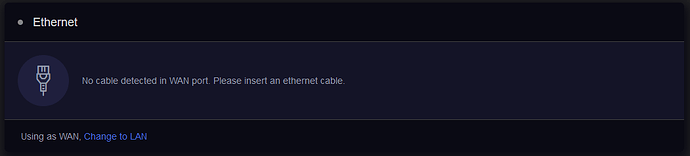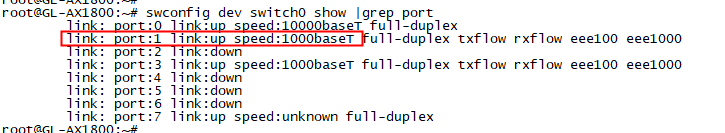Hi,
I am having difficulties connecting the glinet flint router to the modem. It was working fine for a month, but now it cannot connect to the internet for longer than an hour. I connected it to the glinet router, then about an hour or so later it says “Ethernet: no cable detected in wan port, please insert the wan cable” and the LAN LED on the modem turns off. Using the ISP router works fine, even going from the glinet router and plugging the cable from the modem into the ISP router without restarting anything, the ISP router works straight away and the LAN LED on the modem turns on.
I have tried using different cables.
I am not using fibre and am using DSL instead (see the DSL light on the images below).
Before I try and contact my ISPs support, I thought I would make a post here first, as I’m guessing the ISP will struggle to help since it’s not their router.
I am relatively new to networking for the most part.
If any logs are needed just lmk 
glinet GUI showing no Ethernet cable connected:
Thanks in advance!
Try to set up a maclone copying the ISP router WAN.
Mine has started saying this every now and then since updating too. I think mac clone helped, or temporarily disabling AdGuard maybe.
I get what you mean by using maclone to copy the mac address of the isp router to be the same as the glinet router, but what do you mean by the isp router WAN? I’m at work atm so can’t look at the gui atm, but i remember trying maclone before using the manual option and entering the same MAC address that is on the back of my isp router, however i don’t understand what you mean by copying the router WAN? From what i understand the modem gives the router the WAN, so i dont see how you would manually assign it?
Update: I think I’ve found the problem. Going onto the interfaces then devices tab on the openwrt ui and it seems the physical wan ethernet port doesn’t work. I tried plugging the same wan cable into another port and it is detected as having a device connected, but the wan port doesn’t. Also the wan interface gets some internet activity when the port is changed to one of the LAN ports and a cable is plugged in, but the wan port doesn’t show any network activity.
Should i return the flint router? I only bought it a month ago so i should be able to get a new unit right? Or is there a way i can see what the issue is with the wan ethernet port?
Could you use this command to double-check:
swconfig dev switch0 show |grep port
port 1 is WAN, and it works when it gets a speed.
Alternatively, you can connect a PC cable to the WAN port. If a red “X” appears, the port is damaged.

If the issue is a physical failure, please contact support for a return.
OK confirmed a bad WAN port.
Sorry, could you please provide the model of the Ustream device when the issue happens? Also, please paste the log when the cable is plugged in(is it nothing printed?).
logread -f
We need this information for further debugging.
Thank you very much.
Hi, how would I find the model of the ustream device? Thanks
The router had internet for the past few hours but has just gone down. I think it might be something to do with the leasing of the ip, although idk anything about that. Here are the logs:
Thu Apr 6 22:45:50 2023 daemon.notice netifd: wan (32241): udhcpc: sending renew to 2.98.224.1
Thu Apr 6 22:45:50 2023 daemon.notice netifd: wan (32241): udhcpc: lease of 2.98.230.218 obtained, lease time 900
Thu Apr 6 22:45:55 2023 daemon.notice netifd: Network device 'eth0' link is down
Thu Apr 6 22:45:55 2023 daemon.notice netifd: Interface 'wan' has link connectivity loss
Thu Apr 6 22:45:55 2023 kern.info kernel: [11997.948162] nss-dp 3a001000.dp1 eth0: PHY Link is down
Thu Apr 6 22:45:55 2023 daemon.notice netifd: wan (32241): udhcpc: received SIGTERM
Thu Apr 6 22:45:55 2023 daemon.notice netifd: wan (32241): udhcpc: unicasting a release of 2.98.230.218 to 2.98.224.1
Thu Apr 6 22:45:55 2023 daemon.notice netifd: wan (32241): udhcpc: sending release
Thu Apr 6 22:45:55 2023 daemon.notice netifd: wan (32241): udhcpc: entering released state
Thu Apr 6 22:45:55 2023 daemon.notice netifd: wan (32241): Command failed: Permission denied
Thu Apr 6 22:45:55 2023 daemon.notice netifd: Interface 'wan' is now down
Thu Apr 6 22:45:55 2023 daemon.info avahi-daemon[3806]: Withdrawing address record for 2.98.230.218 on eth0.
Thu Apr 6 22:45:55 2023 daemon.info avahi-daemon[3806]: Leaving mDNS multicast group on interface eth0.IPv4 with address 2.98.230.218.
Thu Apr 6 22:45:55 2023 daemon.info avahi-daemon[3806]: Interface eth0.IPv4 no longer relevant for mDNS.
Thu Apr 6 22:45:55 2023 daemon.info avahi-daemon[3806]: Interface eth0.IPv6 no longer relevant for mDNS.
Thu Apr 6 22:45:55 2023 daemon.info avahi-daemon[3806]: Leaving mDNS multicast group on interface eth0.IPv6 with address fe80::46ad:b1ff:fec3:a2a.
Thu Apr 6 22:45:55 2023 daemon.info avahi-daemon[3806]: Withdrawing address record for fe80::46ad:b1ff:fec3:a2a on eth0.
Thu Apr 6 22:45:55 2023 daemon.notice netifd: Interface 'wan' is disabled
Thu Apr 6 22:45:55 2023 daemon.notice netifd: Interface 'wan' is enabled
Thu Apr 6 22:45:55 2023 daemon.warn dnsmasq[4420]: no servers found in /tmp/resolv.conf.d/resolv.conf.auto, will retry
Thu Apr 6 22:45:55 2023 kern.info kernel: [11998.023165] IPv6: ADDRCONF(NETDEV_UP): eth0: link is not ready
Thu Apr 6 22:45:55 2023 user.notice mwan3[19559]: Execute ifdown event on interface wan (unknown)
Thu Apr 6 22:45:56 2023 user.notice firewall: Reloading firewall due to ifdown of wan ()
Thu Apr 6 22:45:57 2023 user.info mwan3track[32664]: Detect ifdown event on interface wan (eth0)
Thu Apr 6 22:46:06 2023 user.notice mwan3track[32664]: Interface wan (eth0) is offline
I mean the modem device. Could you take a photo of the modem and ISP router and send it to me by PM? For the macclone part, copy the ISP router’s WAN MAC address to Flint’s WAN MAC address.
You should find its MAC on ISP router label.
So the wan port is not completely broken.
Much appreciated for you to debug the issue.
I have DMed you the photos. Also, I changed the MAC address to be the same as the ISP router a few days ago, and it didn’t seem to fix the issue.

Also, when plugging in the Ethernet cable and running logread -f it seems to work. I will leave the terminal window open to see when anything changes, although I suspect after a while the same logs that I put above will be displayed. Those logs seem to suggest it’s something to do with the router renewing the lease of the public IP address?
The same log is printed when the cable is unplugged, indicating a possible hardware compatibility issue.
So it seems the router is working fine, after the ISP had been having issues where I live. So for the most part, it seems to be working fine. However, the internet does occasionally go out every few days, but unplugging and replugging back in the WAN cable seems to fix it.
Thank you for your help
1 Like
![]()