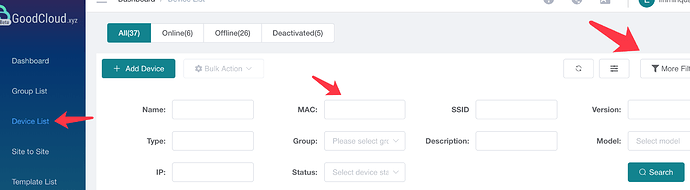Site to Site feature is available
BLE MQTT Bridge
Bluetooth Low Energy (BLE) is widely used for smart home, wearable and IoT sensors. This feature is for GL.iNet BLE gateway, GL-X750 Spitz and GL-S1300 convexa S which has built-in BLE modules. Read this to learn how to use them forward your BLE data to the cloud based on MQTT protocol, including GL.iNet GoodCloud and AWS IoT.
Loving it so far. Works beautifully. REALLY wish there was:
- MAC ADDRESS Filtering config from the cloud
- Be able to join/manage WIFI Internet sources remotely. THIS IS A HUGE ONE!
- Ability to see uptime history from an adjustable period visually… So we can quickly see when outages occurred at a specific site… and for how long!
- Wish all features of local config were available remotely via the cloud without any port forwarding.
Biggest Issue is that I currently have 12 devices and it only allows 10 per cloud account. Any way You could expand it to 25 devices? That would make this a lot more usable!
-
You can search devices by Mac Address.
-
Manage wifi internet may cause internet disconnect.
3/4. Good suggestion. Thanks for your feedback. You can try HTTPS Remote Access DDNS - GL.iNet Docs
- Please pm your username/email of GoodCloud.
Thank you Leo! I was referring to Mac Address Whitelisting in the cloud controller not filtering by view.
Also, another suggestion, it would be nice to have a Group Selector Dropdown in the Device List View as a way to “quick filter” devices by group… or in other words, jump to a different group. It woulf be cool to also be able to Sort by group, but currently it only allows sorting by Name.
I’ll PM my username/email. Thanks!
Leo, Cannot figure out how to send you a PM… This forum will not show me the option. Can yuou message me and I’ll respond if it lets me?
Thank you for these suggestions!
Huge suggestion!! I installed these Mangos into an environment where they had a mac address device whitelist in place and we had considerable trouble because the MAC Address of the Mango is that of the WIRED connector, and nowhere in the GUI does it show the MAC address of the Wireless transmitter.
Would you be able to add into the GUI the MAC address of the wireless adapter so we can much easier prep our networks for adding devices like these?
What do you mean “Wireless adapter”?
Do you mean “Repeater”, Internet - GL.iNet Docs
Can you show a image of this Wireless adapter?
Edited last post to read “wireless transmitter.” Yes I’m referring to the router.
Sorry for this inconvenience, we don’t display it on web Admin Panel right now, we will improve this in the future.
Two ways to find the mac address:
-
access the Luci interface, More Settings - GL.iNet Docs
at the menu, Network → Interfaces, you will find the all mac address there. -
ssh to router, use command ‘ifconfig’, it will display the information.
GL.iNet app is available now GL.iNet APP Download
I could not access goodcloud.xyz through my VPN.
I had to use cloudflare DoH to get the IP address to connect. I’m not sure if it’s your DNS issue or theirs.
Can you access https://www.goodcloud.xyz without your VPN ?
To be clear I am talking about a commercial VPN service which my devices connect to as clients, not a personal homemade VPN.
to answer your question:
Yes I can connect without VPN and with my ISP’s default DNS.
to reiterate:
I can connect when connected as client to my commercial VPN if I use cloudflare’s DNS.
I cannot connect when connected as client to my commercial VPN by default.
I have sent report to my VPN provider in case it is issue with their DNS… I assume that is because of the .xyz domain
Please let me know if you find the reason, thank you.
I got a response:
My commericial VPN provider is being blocked by goodcloud.xyz’s hosting provider (Amazon Technologies Inc.) who have apparently set some restrictions on a DNS level.
Perhaps you might want to contact your hosting provider to see why they are blocking VPN users from accessing your services.
Hello @Leo ! Did you get a response from your hoster with regard to blocking VPNs?
Sorry to keep going on about this but goodcloud.xyz is still not accessible through my VPN.
I already spent hours troubleshooting this issue with my VPN provider and assured me that there is nothing they can do on their end.
As I route all traffic through VPN this makes the goodcloud.xyz website and service unusable to me.
I would be most grateful for a response on this issue.
thanks
Sorry for this but guys went to holiday for 2 weeks and no feedback.