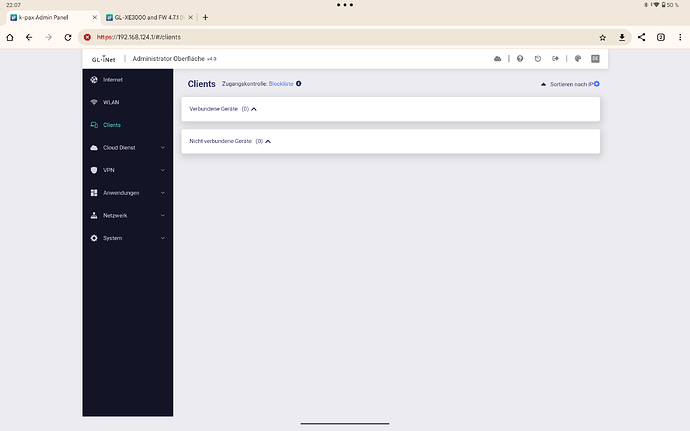root@k-pax:~# curl -k http://127.0.0.1/rpc -H 'glinet: 1' -d '{"jsonrpc":"2.0","id":1,"method":"call","params":["","system","get_info"]}'
{"id":1,"jsonrpc":"2.0","result":{"mac":"94:83:C4:A3:45:54","sn"...","firmware_date":"2024-11-25 22:01:55","vendor":"GL.iNet","model":"xe3000","ddns":"at34554","hardware_version":"","country_code":"DE","sn_bak":"...","firmware_type":"beta6","hidden_features":,"board_info":{"architecture":"ARMv8 Processor rev 4","hostname":"k-pax","model":"GL.iNet GL-XE3000","kernel_version":"5.4.211","openwrt_version":"OpenWrt 21.02-SNAPSHOT r15812+906-46b6ee7ffc"},"software_feature":{"ksmbd":false,"tor":true,"cellular_upgrade":true,"ipv6":true,"passthrough":false,"nas":true,"vpn":true,"adguard":true,"repeater_eap":false,"ids_ips":false,"sms_forward":true,"secondwan":true,"bark":false,"mlo":false},"hardware_feature":{"noled":false,"rs485":false,"gps":false,"bluetooth":false,"lan":"eth1","hwnat":true,"modem_reset":0,"nowds":false,"nand":false,"radio":"mt798111 mt798112","switch_button":"","reset_button":"gpio-456","usb_reset":"","wan":"eth0","fan":true,"esim_support":false,"submodel":"","mcu":true,"microsd":"","slot":"dual","build_in_modem":"0001:01:00.0,1-1.2","usb":"1-1.3"},"firmware_version":"4.7.1"}}