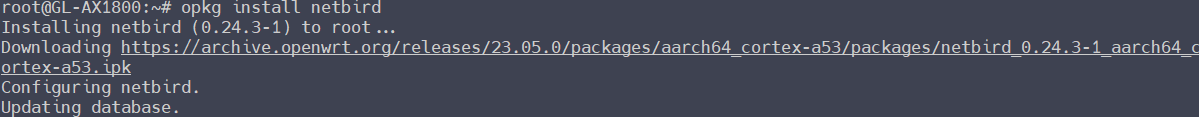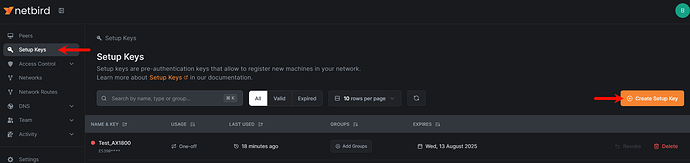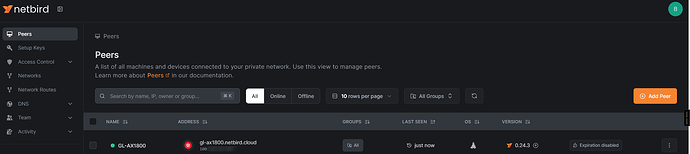Hi,
This tutorial takes AX1800 as an example, and I tested it can be installed and worked fine, follow this to quick setup:
- Upgrade the AX1800 to GL firmware v4.8.0 (or newer version)
- Follow this tutorial to change the feed for AX1800:
How to change the AX1800/AXT1800 plug-in feed to OpenWRT - Update the repo and install the
netbird:
opkg update
opkg install netbird
- Apply a
SETUP_KEYfrom netbird, and copy it
- Login the netbird in router:
netbird login --setup-key <SETUP_KEY>
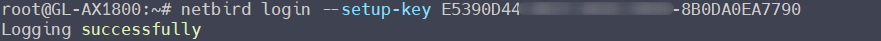
- If it printed
Logging successfully, means thenetbirdof this router added successfully, and then make netbird auto start-up:
/etc/init.d/netbird enable
/etc/init.d/netbird start
- Netbird dashboard shows the router is online:
-end
Kindly note:
- Slate AX (v4.8.0) is the same as Flint1 (v4.8.0), refer to the above all steps.
- Beryl AX and Flint2 need to upgrade to op24 firmware, and since the GL feed has netbird, there is no need to change it, so please start the configuration directly from the step3.