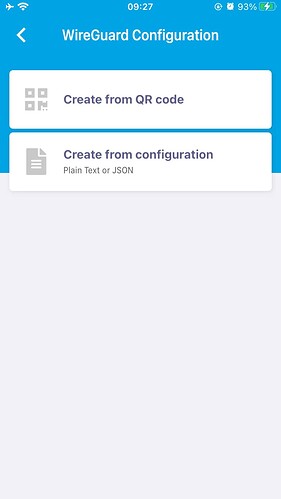Are you planning to make an update soon of your app?
Sorry. No update plan recently
Do you have any functional suggestions? We will improve them. Thank you
We are developing other apps. Please look forward to it
i got the new brume gl-mv1000w, and i dont see it in the list when i setting up a new device
what are the new app that you are developing ? ![]()
GL-B2200 Velica mesh App
Already in the internal testing phase!
What list。
Can see the screenshot?
Sorry. The list of mv100w is missing here.
But it does not affect your use, you can choose AR750S to configure your mv1000w
I will update once,ty
I have an x750 it is not broadcasting WiFi as I use my Orbi mesh to do that. I can’t use the app because it seems to want to connect to the x750s WiFi. Is that correct? Is there a way around this?
If your Orbi mesh is working on a subnet, then the app will not work with X750 locally.
There are two workarounds,
-
If you Orbi mesh can work in bridge mode, then the app will work locally.
-
Bind the X750 to cloud and always control it via cloud.
I’m not sure how to bind it to the cloud. I don’t want to bridge the Orbi because I like to get the mesh benefits
You should first enable the wifi on X750, then you will be able to control it locally. There you will find there is a button on the top-right corner and click that to bind to your cloud account.
Thank you. Got it working. I like having that quick direct access from the app. Unfortunately, while it “connects” it doesn’t seem to provide information or allow any sort of control. I’ll keep working on it. At least it is a step closer.
What about the bugs?
The biggest issue I see is that it is impossible to add custom VPN configs despite there being option for this in th UI … the feature just fails to work - this was reported a long time ago!
Also, the app is always logging us out and this experience should be improved no?
impossible to add custom VPN configs
)
which VPN protocol do you mean?
You can only create wireguard vpn configs for mullvad, azire or nord from the app.
If you choose the “wireguard” option then the “add” button just does nothing - your feature for making a custom wireguard config is completely broken. You might as well remove the feature if it doesn’t work at all and you are not going to fix it. Better than wasting people’s time as they try to make it work when it’s just broken.
I read an old post about this a while back and had been expecting a fix.
I thought you were also going to fix the constant logouts and annoying process to re-login.
I had kept this app installed only because I understood there was continuing development with some fixes and improvements to come, but I will be removing it if this then if this is the end product.
Thanks for letting us know.
What do you mean “If you choose the wireguard option then the add button, just does nothing”?
I just try the app on iOS 14 and Android 9, it can add custom wireguard config.
Could you show some screenshots to explain the issues you encountered?
Sorry for the inconvenience.
I have already deleted the app.
However, from your screenshot, to reproduce:
- select “create from configuration”
- paste in a wireguard configuration
- press the “add” button
expectation:
configuration is created with visual confirmation
reality:
The “add” button is motionless, and nothing happens when pressing it - there is no feedback whatsoever. As far as I am concerned, it is not even a button since nothing happens when pressing it. No new configuration is created. No feedback is given.
platform:
iOS 13.* and 14
Very sorry that I didn’t notice this bug on iOS.
I have a emergency fix on that. And also add a feature to browse & import .conf WireGuard file.
There was a bug in this version when click recent config, I don’t know how to fix for the moment.