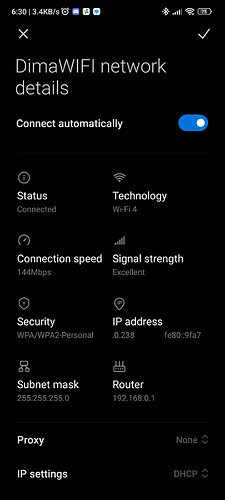Yeah I’ve been runnng 4.54 since the 6th without issue…They did similar for the Flint1 Firmware…
Please test 2.4ghz speed with your smartphone
I turned off WiFi 5ghz and speed result
Turned on WiFi 5ghz and speed result
I changed luci all WiFi to GB country code
As your phone has a little 6 next to the WiFi icon I’d assume it supports 802.11ax?
I think the issue some people are seeing occurs when their device doesn’t support 802.11ax. So if you go into luci and change the 2.4GHz radio to N mode then you might see the speed drop drastically.
You probably wouldn’t get more than 80Mbps with 802.11n anyway, but I’ve seen a few people say that it’s been much slower and inconsistent for them even when they’re stood directly in front of their router.
It seems @slesar uses the same network name for 2.4ghz and 5ghz. So the first picture it’s a test with 2.4ghz and the speed issue seems to occurs also with ax phones. Very sad.
negative, my s21+ supports ax and in 2.4 it doesn’t exceed 100mb there seems to be some incompatibility of 40hz with android devices.
On the PC in 2.4 at 40hz it reaches the maximum of my internet of 300mb.
It’d be interesting to know if @slesar is using 20MHz or 40MHz on his 2.4GHz radio then.
If I connect to the 2.4GHz radio with my Pocophone F1 or an old laptop then it’ll get around 66Mbps or less, but if I use my PC with an Intel AX210 network card then I’ll get tripple the speed at a greater distance.
Only when I limit the 2.4GHz radio to 802.11n does my PC match my phone and laptop.
I’m doing the tests at 20MHz, since 2.4GHz is very congested in my area and I don’t want to contribute to the problem by overlapping channels.
For me don’t matter if it’s 20hmz or 40mhz, the Mt6000 performance on wifi 2.4ghz is half of mt3000 with the same wifi config. There’s something wrong with wifi firmware… This on smartphones.
In PC with a good wifi 6 board I have no problem.
It’s not just smartphones, since there’s nothing unique about them and I see the slow speeds from an older laptop too.
Have you tried using an OpenWrt snapshot instead? Dozens of changes were recently made to the WiFi driver, so maybe one of them improves things?
https://git.openwrt.org/?p=openwrt%2Fopenwrt.git&a=search&h=HEAD&st=commit&s=mt76:
I’m testing immortalwrt’s 23.05-snapshot and there’s still the problem of 2.4ghz being limited.
I didn’t get to test the openwrt snapshot.
but the immortalwrt firmware date is yesterday
The problem is that if I use version 4.5.3 my WiFi stops working after a while if I have a device connected by cable… it doesn’t make any sense I know, but I’ve checked with several people and it happens to Same thing, in version 4.5.4 this problem was resolved…
I did not change setting WiFi just ssid and password
What speed should be 2.4ghz?
If have look interface WiFi on my phone
If only 2.4ghz showing my phone 2.4ghz and connection speed around 120 Mbps
I research about low speed with 2.4ghz
AI brave result :
AX (also known as “Wi-Fi 6”) uses either the 2.4 GHz or 5 GHz band, supports up to 8 spatial streams (but again, support for more than 3 spatial streams is rare, especially among client devices), and supports 20 and 40* MHz-wide channels in either band, plus 80 or 160 MHz-wide channels in the 5GHz band. Support for 160 MHz-wide channels is pretty common (but not guaranteed) among AX equipment.
Top signaling rate per stream is as follows:
Channel width (MHz) Max PHY rate per spatial stream (Mbps)
20 143
40 287
80 600
160 1201
*Once again note that it’s widely considered best practice to limit your 2.4 GHz band’s channel width to 20 MHz to leave room for Bluetooth and other uses of the band.
Source link
Disable 5GHz from the app and then set the WiFi mode to 11g/n for 2.4GHz. This should force your phone to not use WiFi 6 and then you should see your speed drop if you perform a speed test.
It’s weird because @raphamotta experiences the slowdown on older devices like myself, but @japa182 says that his Samsung S21+ can use 802.11ax yet he can’t achieve more than 100Mbps via the 2.4GHz radio.
So is 802.11n and/or the 40MHz channel width a problem or is it caused by congested networks? It’s hard to say. And we can’t very well compare the GL-MT3000 to the GL-MT6000 because they use different chipsets.
Woo hoo! Mine just arrived at my house in Australia.
FedEx, well, slower than some AliExpress deliveries ![]()
I’ll post an update when I get round to setting it up. May hold off to a newer firmware appears. As posted here, there 's been a lot of updates pushed through to OpenWRT in the last few days to this chipset. Hopefully that will fix some of the issues people are having.
That’s more like it, but I don’t think the result is that bad for 802.11n via 2.4GHz? I don’t have an older router on hand to compare against though and there’s people complaining about this on both the English and Chinese forums.
https://forum.gl-inet.cn/forum.php?mod=viewthread&tid=4400
https://forum.gl-inet.cn/forum.php?mod=viewthread&tid=4386
https://openwrt.org/toh/linksys/e8450#wireless_ethernet_dispatch_wed_hw_acceleration_for_wireless_clients
https://forum.openwrt.org/t/mt76-wireless-driver-debugging/154514?page=8
https://forum.openwrt.org/t/belkin-rt3200-linksys-e8450-wifi-ax-discussion/94302/3205
https://github.com/openwrt/mt76/commit/f559adf1849c8af91f5a5eb670f4ed2c24988898
https://github.com/openwrt/mt76/issues?q=is%3Aissue+is%3Aopen+MT7986
Maybe enabling WED on an OpenWrt snapshot would help, since it’s disabled by default ![]()
My flint 2 is limited to 100mb/s download on the 2.4ghz too, and upload is even worse, bear in mind I’m on BRSK fibre which is 900mb/s each way, have any of you tried to disable the hardware / software acceleration feature ? I found it slightly better with that disabled, at one point I was getting 180mb/s downloads on the 2.4ghz
The ASUS rapture that I sent back though was the same, for a £350 router, I wasn’t going to keep it over the flint 2 for the same 2.4ghz speeds.
The point to compare here is only as reference, both are from GL and MediaTek, also it’s weird a travel router has double speed on 2.4ghz at same condition than a home router. Tested with vanilla openwrt and it’s the same. Maybe its a chipset problem.