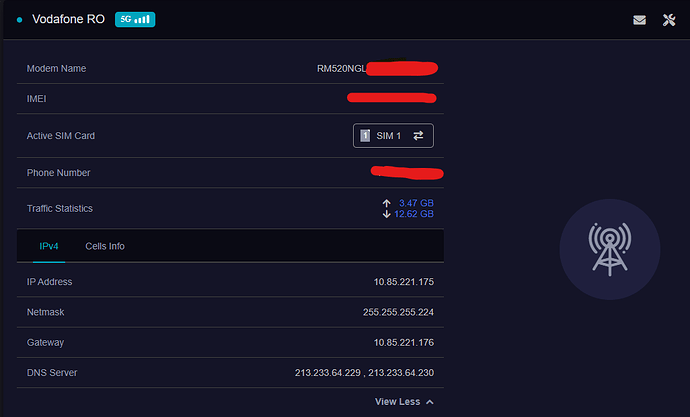Hi,
After my Teltonika RUTX12 broke, I decided to replace it with GL.iNet
I have a Spitz AX (GL-X3000NR) and also a Puli (GL-XE300).
I have two SIMs, one from Orange and one Vodafone.
Both of these SIMs are working as expected with the Puli (GL-XE300) on 4G and same place, but on Spitz AX (GL-X3000NR) only Vodafone is Working. I know that the Vodafone SIM can use 5G and Orange SIM has only 4G, but from what I can see on Spitz AX documentation the 5G modem can handle LTE too.
If I press Auto Connect button the router will set the MMS APN and I don’t have internet access but it looks like connected. When I set the APN for internet it can’t even connect to Orange. I use the same APN on both routers and I changed a lots of settings for Orange connection, but nothing is changing.
Is there anyone who has an idea about how this problem can be solved? I have to specify that I live in Romania.
Spitz AX (GL-X3000NR)
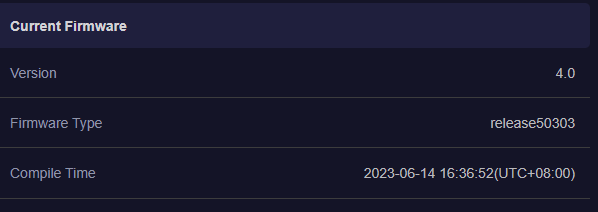
Working with Vodafone SIM:

Not working With Orange SIM:
I have no idea how to solve this. I tried even to use Modem Manager from Luci, but it looks like the modem is not supported by Modem Manager (Didn’t tried to much).
Thank you!