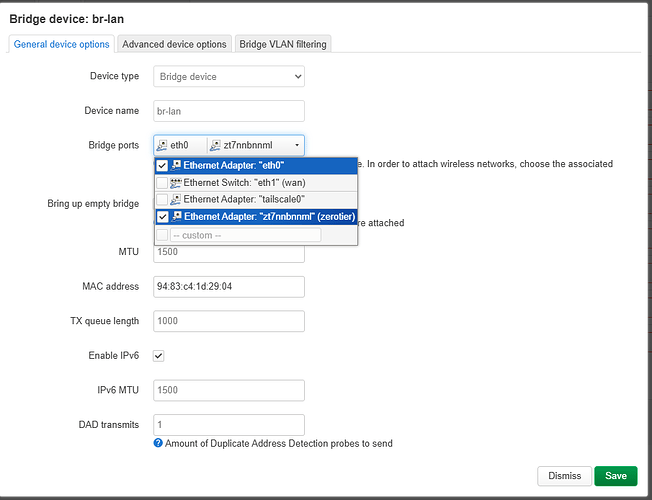Requirement:
Remote Zerotier runs on Layer 2, means realizing the bridge of the interface Zerotier and LAN.
Background and Topology:
The Terminal Device does not support the Zerotier application, and it only works in the Layer2.
Key Words:
Layer 2, Bridge, No Public IP, Remote Virtual Network.
Configuration:
-
Create the Zerotier ID group, bring the routers join the Zerotier network.
-
Interface to bridge, Luci -> Network -> Interfaces -> Device -> br-lan (Bridge device) -> Checked the Zerotier + br-lan
-
Ignore the DHCP Server for the br-lan
-
Save and reboot router.
Reference URL: https://zerotier.atlassian.net/wiki/x/A4Bx (Press 'ESC' in keyboard if the page has notice)