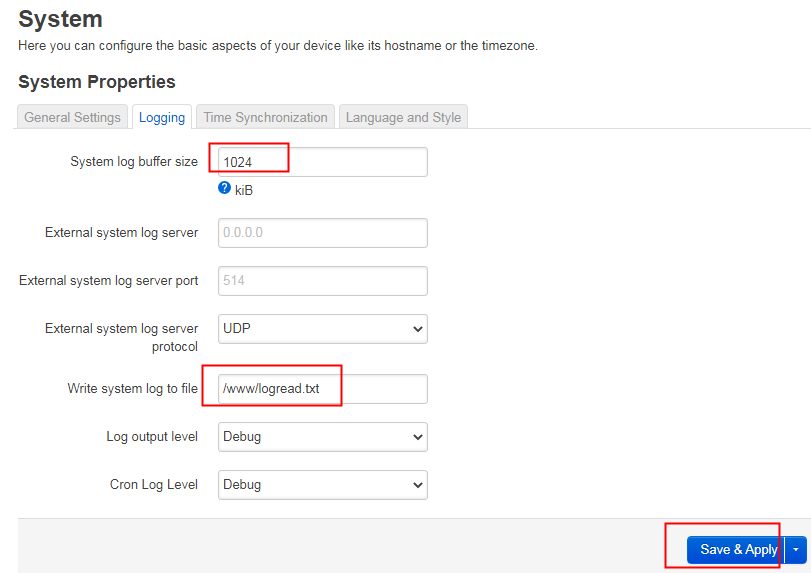Hi. I just got the Slate AX today and it is constantly crashing when any client connects through 5G. It is getting to the point where it is unusable as a router.
The only settings I changed through the GUI were disabling “Prevent weak password” for the admin password (it’s a travel router, I don’t need an especially strong password), and changing the 5G SSID to be named “jul wifi”. Sometimes I changed the router’s DNS to Cloudflare, but it crashes if it isn’t changed either.
I also changed the “glfan” config file located at /etc/config/hosts by SSH’ing into the router, just to include an extra line “option temperature ‘55’”. However, I have been constantly resetting the router’s firmware back to factory defaults, so the changes through SSH should have not mattered. I even checked the file again through SSH to ensure that it was reset back to normal.
I have tried to use the 4.1.0 and 5.4 beta firmware because it apparently fixes things, but the router still crashes.
I have included the log files exported from the router GUI: it is attached as logread.tar.zip.
logread.tar.zip (34.5 KB)
Please help with this issue. This instability is seriously making me consider returning this device.
Edit: fixed typo