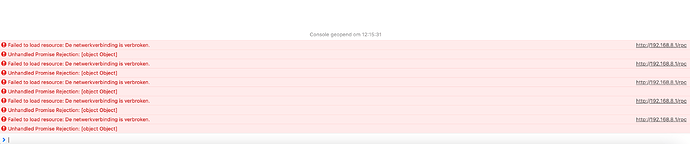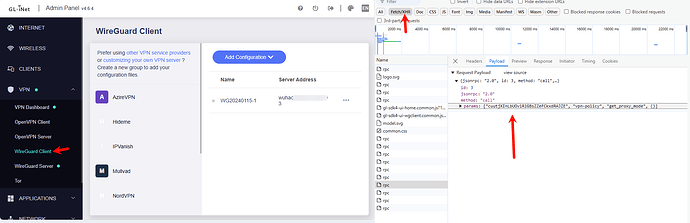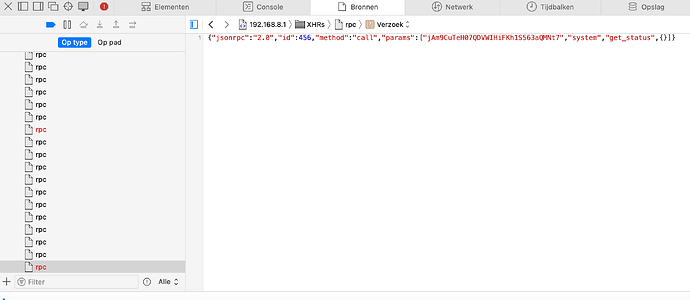Nothing that's not working AFAIK atm, but not heavily used because it's main purpose is travel router. I have multiple profiles uploaded (6 different ones atm).
Can you open the browsers developer console (mostly F12) and check if there are errors while the message appears?
Could it be that your Mac disconnected as soon as there is no internet connection?
Every minute? Don't think so. This error only shows on the VPN dashboard page.
Curious if anyone else uses the Slate AX GL-AXT1800 as a VPN client. Could you check the VPN dashboard in order to see if you get the same errors;
"Unknown error occurred. Please check the Network environment or reboot device"
@admon @bruce can you test this also? I also reset config and restored, but error remains on VPN dashboard.
Issues with VPN client on router. There are regular dropouts from the router.
Screenshot of Safari Web Inspector:

Can we conclude here, this VPN dashboard error is a 4.6.4 firmware thing (also)?
Just checked, my AXT1800 is currently at v4.6.4.
Last time I got errors at irregular intervals. When I try it now, for now, I see only one error, "no response", the request payload was:
{"jsonrpc":"2.0","id":24,"method":"call","params”:[“...”,”system","get_status",{}]}
Im seeing same issue on GL-AXT1800 Slate AX! Latest firmware 4.6.8.
4.6.8? Did they release new firmware where this error still exists?
[edit]
Here also. Just updated to 4.6.8, didn't know it was released... Error still exists on the VPN dashboard page;
{"jsonrpc":"2.0","id":23,"method":"call","params":["1og3ZRFmDguOWX","system","get_status",{}]}
[/edit]
This API will be called in all pages, not only vpn dashboard.
Can yo confirm?
It is indeed called on other pages, like the main /#/internet page. I am not quite sure what the issue is. The "no response" errors seem to occur more often on certain pages than others and they are somewhat random.
When I start my WireGuard VPN the first call is:
{"jsonrpc":"2.0","id":21,"method":"call","params":["...","wg-client","start",{"group_id":3325,"peer_id":8243}]}
Followed by five get_status calls. The number 6 get_status call results in a "no response" and has the following payload:
{"jsonrpc":"2.0","id":95,"method":"call","params":["...","system","get_status",{}]}
Call number 17 results in a "no response", payload:
{"jsonrpc":"2.0","id":98,"method":"call","params":["...","system","get_status",{}]}
Call number 28 results in a "no response", payload:
{"jsonrpc":"2.0","id":101,"method":"call","params":["...","system","get_status",{}]}
And so on. The "no response" errors are random and my ping is not showing any packet loss.
Ok, I think I found the root cause of the issue. The client side code occasionally reuses an id.
GOOD:
{"jsonrpc":"2.0","id":136,"method":"call","params":["...","wg-server","get_status",{}]}
GOOD:
{"jsonrpc":"2.0","id":137,"method":"call","params”:[“...”,”wg-client","get_status",{}]}
FAILED, id 137 was already used:
{"jsonrpc":"2.0","id":137,"method":"call","params":["...","system","get_status",{}]}
GOOD:
{"jsonrpc":"2.0","id":138,"method":"call","params":["...","ovpn-client","get_status",{}]}
GOOD:
{"jsonrpc":"2.0","id":139,"method":"call","params":["...","ovpn-server","get_status",{}]}
GOOD:
{"jsonrpc":"2.0","id":140,"method":"call","params":["...","wg-server","get_status",{}]}
…
GOOD:
{"jsonrpc":"2.0","id":145,"method":"call","params":["...","wg-client","get_status",{}]}
FAILED, id 140 was already used:
{"jsonrpc":"2.0","id":140,"method":"call","params”:[“...”,”system","get_status",{}]}
GOOD:
{"jsonrpc":"2.0","id":146,"method":"call","params":["...","ovpn-client","get_status",{}]}
Developer said the id does not cause actual problems.
Can you pls check your computer:
Do you have vpn on your computer?
Do you have multiple connnection on your computer?
Both the above two things may cause similar issues.
Hi, thank you for your message. I have multiple WireGuard (client) tunnels configured on the GL-AXT1800 that is traveling with me. I only use one tunnel at a time. As far as I know it does not offer the ability to have multiple tunnels active at the same time. I tested my public IP-address and can see it change from my geographical location to the IP-address of my server endpoint when I enable the tunnel. The WireGuard tunnel is routing all traffic to the server on the other side. My WireGuard server endpoint is a MikroTik device, but this should be irrelevant.
We already tested this with more devices like iPad etc. 3-4 people are addressing this…
What does this have to do with local VPN? But no it does not make sense to build up a tunnel via your computer on the same wifi where your travel router already build up the tunnel.
Can you maybe start also troubleshooting from Gli side… it feels like you guys come everytime with a new “issue” which should cause this with multiple end users…