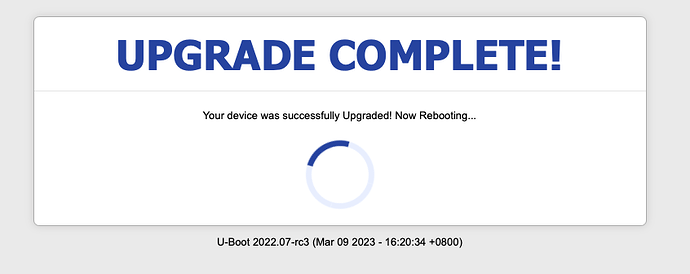So just an update and a HUGE thank you to Bruce & John @GL.i tech support.
Bruce gave me a couple of links and suggested I upgraded the uBoot on the device. I tried and failed multiple times. What worked in the end?
Renaming the files from "X3000_uboot_fip.bin" to "uboot.bin" and uBoot updated.
Then from there I updated the firmware, again, I renamed it from "openwrt-x3000-4.7.4-0317-1742206344.1.bin" to "openwrt.bin", this took a couple of attempts (not sure if I was doing something wrong), but I realised once the firmware is updated, you need to log into 192.168.8.1
Now I have my Spitz AX up and running again (firmware v4.7.4 thanks to Bruce).
Just as a side note, this was a reminder of how I moved to GL.i tech.
When my Spitz had a wobble, I unboxed my previous Mikrotik Chateau12 (That's €500+ when I bought it, never worked properly). The interface horrified me, I literally couldn't log into it, even though I was 100% certain the password was correct (I use Enpass password manager). Eventually I did a factory reset on it, it was then a brick, I wasted 2 hours, it refused to recognise the SIM card and I ended up literally sending it at high speed toward the wall.
Mikrotik product are so full of themselves it's unreal. Now I remember my headspace had to be fully in that weird command line / tweaking hundreds of settings to get any form of decent performance out of it.
My next step, the TP Link Archer, the Mikrotic replaced.
Speeds were horrendous, even though the interface was pleasant again. It failed to get ANY signal, even though my phone had full signal held right beside it, in other words, it was searching for the most reliable 3G / 4G signal it could and giving up.
In all, I am extremely happy with GL.i products (I just bought another Puli AX for redundancy). Great products, great UI, great flexibility, GREAT support.
Thanks guys, you can mark this as solved, but be sure to tell people to try and simplify the file names, I think this might be a uBoot error and nothing to do with GL.i.
Now at least if something goes wrong, I will have a fresh Puli AX in a box waiting.