If I enable only the block google DNS filter list it instantly shoots memory use to over 90% which leaves things liable to go wrong and possibly even brick the router (Flint AX). What is the point of adding AGH if you have to nearly kill the device just to run 1 single list? @alzhao
How large is this list?
Do you use the preinstalled AGH?
What features of AGH do you use?
Taking much RAM isn’t a problem. Unused RAM is wasted RAM.
Mine uses a ton of mem also, but the router is stable and I just don’t worry about it too much.
I use only 1 list - the Hagezi Pro extended list with about 262,536 rules it blocks about 32% of my network traffic.
https://raw.githubusercontent.com/hagezi/dns-blocklists/main/adblock/pro.txt
@admon it used 93% and the list is less than 2,000. I will have to figure out how to edit the list also as the No Google list blocks YouTube which I still want to use. The only feature I used was DNS filtering and nothing else. I did also have VPN running at the same time.

@genki do you also use VPN on the same router? Have you had any crashes or unexpected behaviour in the past? I know some people mentioned that it apparently gets pretty warm under maxload.
Yep I have a Wireguard server running, and just using DNS filtering in AdGuard with the list mentioned above.
Both 2ghz and 5ghz WiFi clients, no guest SSID.
Nothing else fancy.
This router has been rock solid for a few years now, apart from last month when I tried to add more AdGuard lists, the router would die nightly.
Cutting back to that single AdGuard list seems to have fixed my issue.
That is reassuring to know, thanks!
When it would die could you revive it by just unplugging the power cable and then putting it back in or did you have to use the u boot recovery thing?
@admon do you think I could make a “custom” blocklist to get YouTube back by copying the current No Google DNS list to pastebin and just deleting the YouTube stuff, then set the saved paste URL as the pathway to find the custom list?
I had to power cycle reboot it and it would come right back up.
It happened when I had all 3 of these lists enabled.
I am not running the latest AdGuard either, I’m on Version: v0.107.26
I am using the exact same version too, I checked for updates and it looks like this is the latest GL has given us. Hopefully a future update will help reduce how much memory it takes up.
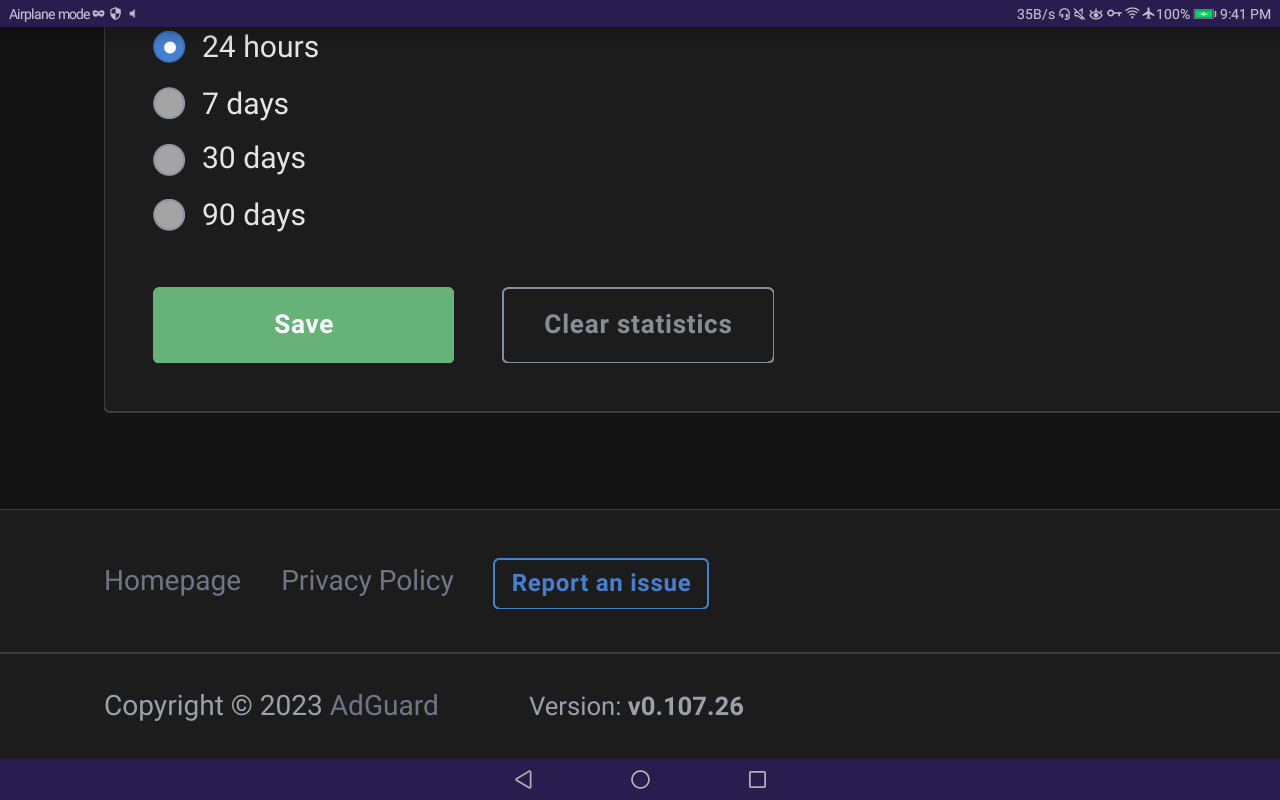
Potential stupid question: Does the meltdown and spectre vulnerability patch add to why this happens? I remember it causes a drain of resources
AdGuard does have update enabled anymore on this gl-inet code as far as I remember it was disabled.
So if you want to update AdGuard you have to do it manually from Luci I think.
You can take a look here for AdGuard updates.
I can download AdGuardHomeLinux.tar.gz but not sure where to go from that point on. If you managed to sucessfully upgrade in the GUI then how are we still both on the same version? Shouldn’t yours be more recent than mine? It also seems pretty unhelpful for GL to disable the auto updates for some reason.
No I updated mine way back, maybe 6 months or more. And I had to go into Luci and delete some stuff before I could use the GUI button to update.
It was never “auto updated” as far as I remember.
I think they disabled the update button because so many people had problems with it and it.
I’m just too lazy to upgrade from the Luci CLI at the moment, I’ll get to it sometime ![]()
Am I correct in thinking this is the latest version? https://github.com/AdguardTeam/AdGuardHome/releases/download/v0.107.43/AdGuardHome_linux_arm64.tar.gz
I might try manually updating things by just guess work and hope nothing major goes wrong.
I just realized its ARMv7 that is needed, I downloaded it and uploaded it to the router via luci but then got a security warning, can anybody confirm its safe? The file was downloaded from the AdGuard Home Github page so should be legit but I’d prefer confirmation before I add it.
My option to save your ram and less filters. Try make Adguard DNS (adguard-dns.io) and put your dns server in upstream adguard home. After that remove filters in adguard home which same filter adguard dns server.
Would be save ram in your router ![]()
About update new version adguard home - not recommend , not enough space for oldest router.
Does have list filter in adguard dns server.
Inlcude hagezi list
Parent control can block a lot of services like Facebook
You could, but what is the point of that?
If you would like to stop Google tracing you, you have to avoid YouTube as well.
I would love Google to stop tracing me for the rest of my life but I know that would be practically impossible, even with blocking YouTube. The best I can do is majorly reduce points of contact until I selectively have only one point of contact and its for the one Google owned service that I want to use. I use YouTube without a Google account so I feel that allowing just YouTube gives them very little to go off.
@slesar Thanks for the tip! I’ve created an account with AdGuard DNS and up to setup page 2. Am I supposed to put d.adguard-dns.com in my client device DNS settings and then forward to VPN DNS in the AdGuard DNS server config pages?
Edit: It actually turns out I will have to leave the AGDNS option as you have to use full default lists meaining I can’t import a custom list which would allow me to remove YouTube from the blocklist ![]()



