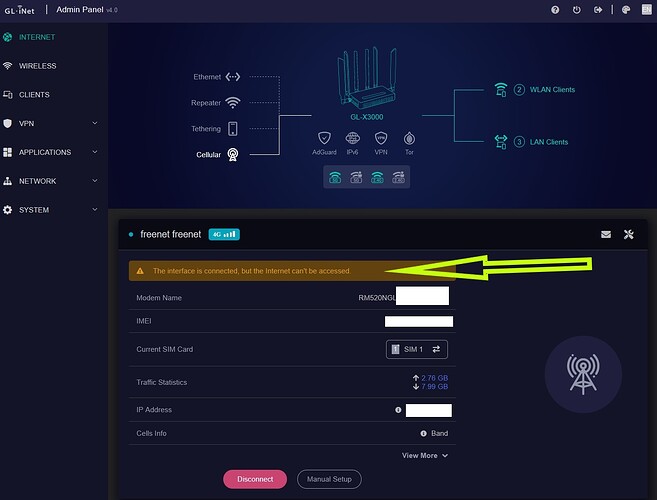X3000 (beta test unit stock firmware)
Turn off led feature doesn’t fully turn off all led
Please upgrade to the latest beta firmware.
I just tested it. On my device, this firmware turns off all LEDs.
Upgraded to the latest firmware… and now can’t connect to the wifi network, either with the password I’d set, or the default one on the label. Even after a reset.
What alert does your phone or computer show? Is the password wrong?
Can’t connect to both 2.4GHz and 5GHz Wi-Fi?
Gave a bad password error; just on the 5.8 Ghz wifi - didn’t try the 2.4. Powered it off, powered it back on, pressed and held reset, etc. etc. Finally gave up (last night) and unplugged it.
Saw your message this morning, went down, plugged it back in and tried logging into the 5G wifi, no go - ‘bad password’ again. Logged right in to the 2.4 Ghz wifi, with the user-assigned password. Went to the Wireless page, checked the password for the 5G wifi, same as I had left it. Connected to it right away that time.
Very weird.
Still need to sort out my SIM card… pulled the one I have been using in my Netgear Nighthawk M1100 hotspot and stuck it in the Spitz; it recognizes the card but I’m having connection problems. I’ll have to reach out to AT&T and see if I need to authenticate the new device or something.
FWIW, I was very excited to see Tailscale and Zerotier support in the beta firmware - very much looking forward to setting that up!
First of all, thanks for the great router. Very cool.
I have another issue regarding the cellular device. Around every 24 hours (IP change probably) I get the following issue: “The interface is connected, but the internet can’t be accessed.” and I need to manually disconnect and reconnect to get internet working again:
You may need to change the apn for at&t. Try apn ‘broadband’
How do I do that?
It keeps trying to connect, then dropping out like it can’t, then acting like there is no SIM card, then repeat, over and over again.
@memilanuk: Manual setup → Cellular - GL.iNet Docs 4
Alright, got that switched. It’s connecting as AT&T 4G/LTE, but not coming online / registering. I’ll have to get with the carrier and work on this.
If you have a mobile data plan or tablet plan you need to manual config with apn broadband
Updated firmware, ‘turn off all led’ works initially but after some time some lights go up again
On and off the function will turn off all led again
Thank you GL.iNet for this fantastic device.
I used it like a crazy for 2 days and I am really impressed, it’s just awesome and maybe your best product!
I also have a much cleaner signal compared to my old ZTE MF289F (wich was also great!).
I only had some led problems when I changed the MTU on the rmnet_mhi0 device (My operator use a very peculiar 1392 MTU size - the LED turned OFF and ON and stopped working until a reboot).
Also sometimes I get a message that no SIM is detected for some seconds even if everything works just great.
Will test dual-SIM setup very soon…
Has anyone gotten the X3000 as a Wireguard Client to pass data? I’m on the 4/15 Beta (nothing further has working radios for me) and whether it’s my own (known-working in other GL-iNet devices) configs or ones from PIA I can connect, but can’t pass any data. I’ve tried messing about with the “Routing Policies” and “Options”, but no go.
Managed to repeat the bug.
The led lights come back on when I switched between sim 1 and 2
I have used strongvpn and surfsharkvpn both on the x3000 with no issues.
… and these are Wireguard VPNs?
What are your “Routing” and “Options” set to?
Yes these are both using wireguard. The gl-inet mobile app makes it really easy. I just select the VPN profile I want to use and login to my VPN account. The app does the rest automatically. I was also able to download a manual configuration from surfshark website and upload it to the router, and connect the VPN directly from the gui on a browser from a laptop.
… Huh. So I just tried again today, and suddenly it just worked. Who knows what was up, I’ve seen some instability with the current Beta (usually related to switching SIM cards, and with IPv6) so I’m hoping these little issues get corrected as time goes on.
The led lights come back on when I switched between sim 1 and 2
=> I reproduced this issue as you explained, and will give feedback to R&D, hope they can fix it without big work. Thanks a lot for your help to find this issue.