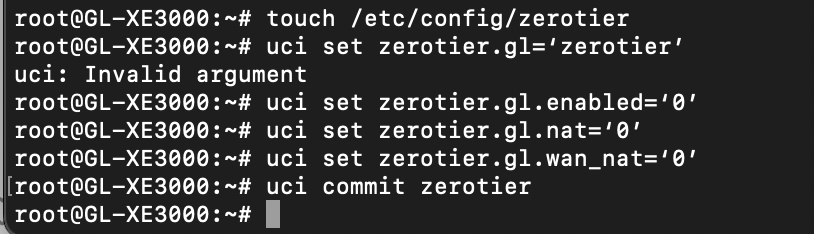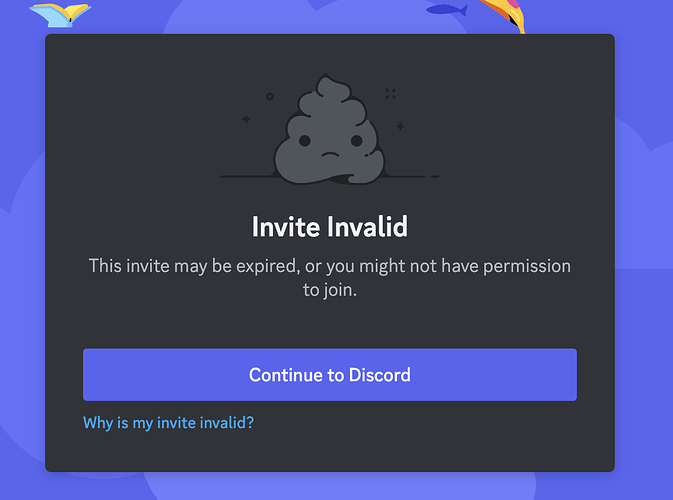Just to clarify - are all 6 rows all one command to copy and paste? And then by restart do you mean reboot, or a full reset? Finally - step three would be to run “zerotier-cli listnetworks” ?
Can you run goodcloud?
The second command is not executed successfully. Run it again from the beginning
I can try GoodCloud… Whatever gets me to send 3 IP cameras over a VPN type service (ZeroTier or anything similar) to a remote office.
Looking into now, and unfortunately all of the GoodCloud docs and videos are out of date. I’m sure still very similar to what I’m supposed to do to get it set up correctly, but I am (obviously) not a professional here. Self taught over the last two weeks to just get to this point. The very first step on all docs and videos says to add a group, and that’s not an option anymore on goodcloud. xyz. I don’t know if I’d be a bound or a shared device (I’d guess shared, but am I bound to whichever area I’m deploying the internet?). Getting tripped up at (outside of creating an account) literally the very first possible step is disheartening.
I know ZeroTier well enough, and did a ton of work last night to get all cameras running and sent to another state flawlessly. About 5 minutes later the connection on my router and a few of my clients dropped, and now I can’t connect to ZeroTier again. Back to the exact same square as yesterday morning with a deadline of about 24 hours. ![]()
I’m going to continue to work on trying to teach myself how to set up GoodCloud, but if anyone has any updated guides or knowledge I’d be extremely grateful.
Thanks again to everyone ![]()
RECAP POST OF WHERE I’M AT:
After retracing my steps and going step by step to try to reconnect ZeroTier as I was able to yesterday – leaving, joining, then running rm /etc/config/zerotier to delete it out of my SSH, rebooting, and finally a full factory reset with creating a new ZT network and trying to connect – nothing is working. On top of that I have gotten about as far as I believe I can with GoodCloud because I don’t have a second GL.iNet router to connect the two from different locations, and don’t think I’d be able to get one in time.
Everything seems so perfect with this router from speeds to ease of use, but it just will not connect to ZeroTier. So close. It has connected on 3 separate occasions, and ran well for over an hour one of those times, but each time I lose connection, and reconnecting is proving to be a mystery and extremely difficult. It seems that no one knows why nor quite yet has an answer how to fix it.
If anyone has any other ideas I’d love to hear them, but I’m kinda getting the feel that until whatever this bug with ZT and GL.iNet is is figured out I’m SOL withe ZeroTier. Options seem to be:
- Buy another GL.iNet router and connect them via GoodCloud
- Set up OpenVPN or WireGuard
- Hope for a hail mary from someone here that knows how to connect/keep connection ZT and GL.iNet
I’d love to get to a solution not only for myself, but for future users who run into this issue as well. Not done yet, but I also understand if it just doesn’t seem possible atm. Again, any and all ideas are greatly appreciated.
That’s so weird. I am using ZT on all my GL devices, even on those where it isn’t officially supported.
Since troubleshooting in a forum is always a bit pain. Maybe you can join the discord so we can write in “real time”?
Hello everyone! How many devices are connected to your ZeroTier network? If there aren’t many, try recreating the network and reconnecting to the newly created network on all devices.
Gladly, Admon! I’ve got work and a concert – somewhat unfortunately now haha – I have to go to starting in about half an hour, but that sounds like it might be beneficial. Glad to join.
Hi RRoommaann! I believe it’s only three that will need to be connected to ZT. Client Computer on backend, this router, and potentially my laptop. Last night when I had all feeds sent across the country with everyone working properly, and we were only connected to ZeroTier - I had all my devices from my switch, laptop, and I believe three cameras added as clients to my router in the GL.iNet admin page so they weren’t needed in the ZT Network, and only had to connect the router with the two computers on the ZT Network.
And that’s exactly what I did to start the process of connecting yesterday. And that is what I tried again today - twice now. No luck so far, but that is precisely what worked yesterday to get a connection again for a little bit. Curious if the cell phone service has anything to do with it?
Maybe we can arrange to talk on Discord tomorrow. Just write me there (admonstrator) then.
Sounds great, will do, and thanks. Where should I go to access the Discord/ask for an invite if necessary?
Try this one please: https://discord.gg/BdcfdyFdf6
If you’re from a democratic country ![]() and there are no restrictions from your provider, then there shouldn’t be any issues with cellular connectivity.
and there are no restrictions from your provider, then there shouldn’t be any issues with cellular connectivity.
Try executing the following commands:
service zerotier stop
Then edit the file /etc/config/zerotier:
config zerotier 'gl'
option wan_nat '0'
option nat '0'
option enabled '0'
Save the changes and reboot the router. After that, try to create a new network on my.zerotier.com. Enter the new network ID in the WebUI of your router and connect to the network.
Before I saw this response I had actually deleted my two other networks that I had used previously, and kept the one that was most successful last night. Then I full reset my router, signed back in, auto-connected to the cell service, and have now tried the commands provided with these results:

Also worth noting that I actually tried downloading nano based off your recommendations from the other forum post, and didn’t quite understand the process of editing the file, but would love to learn! Let me know what you think about the above responses, and if you think I should try to go ahead and connect ZT again in this current state?
Sorry, I just wasn’t precise enough. Try these steps:
- Install the nano text editor by entering the following command:
opkg update && opkg install nano
- Then stop the ZeroTier service with the command:
service zerotier stop
- Now edit the file
/etc/config/zerotierby entering the command:
nano /etc/config/zerotier
- Delete all the content of the file and paste the following text:
config zerotier 'gl'
option wan_nat '0'
option nat '0'
option enabled '0'
-
Save the changes by pressing
Ctrl + X, inputY, and pressEnterbutton. -
Reboot the router.
-
After the reboot, try creating a new network on my.zerotier.com.
-
Enter the new network identifier in the web interface and connect to the network.
On OpenWrt it’s needed to do opkg update always before installing something, not sure why.
So the command would be:
opkg update && opkg install nano
Left my IP Address on it. One second and I’ll try again.
More or less: I tried running that command without downloading nano on this computer I’m currently on, then I downloaded “The source code xzipped” from the nano site in the background of the screen shot, and re ran the command. The results are in the right bottom corner:
Also unfortunately late now so I have to run. I’ll pick back up as soon as I can, and thank you both so much!