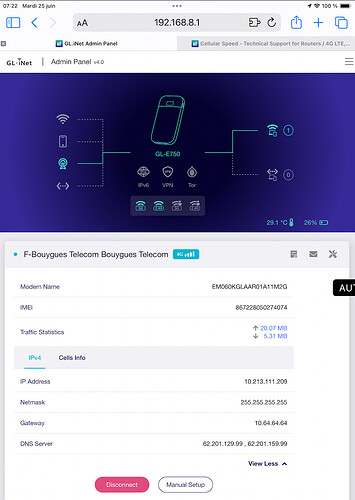I have a MUDI GL-E750 V2C6 MUDI portable 4G LTE routeur,
using firmware 4.0 release 0317/2
The internet with cellular is really slow compared to my iPad Air, and not really usable, even without VPN.
I tried it with 2 differents SIM provider but the results are similar with Speediest.
MUDI Cellular, Bouygues Down 2,14 Mpbs, up 2,22 Mbps
MUDI Cellular, SFR Down 2,93 Mpbs, up 8,43 Mbps
MUDI Tethering, iPhone with Bouygues, Down 33,8, up 6,70
MUDI Repeater, 2,4G Wifi, Down 36,8 Up 24,5
as reference wenn I use the SIM directly in my iPad with Cellular
iPad Air Cellular, Bouygues Down 159 Mbps, Up 1,5 Mbps
iPad Air Cellular, SFR Down 113 Mbps, Up 8,25 Mbps
iPad Air, Wifi (same as above) Down 289 Mbps Up 31,4
unclear for me if this comes from the parameters and can be solved, or from the hardware, and I need another 4G router.
I saw in the post, there are some similar issues, but I did not see how to solve. please support.